New offer! Enroll in Fundamentals of UX Writing, get our new Error Messages video course FREE.

Recently, I’ve been investigating the role AI could play in assisting some of the UX writing tasks I do day-to-day, so instead of being threatened by the tool (that’s what it is), I can harness it to make my work more productive.
During this investigation, I’ve found some plusses, some minuses, and some curiosities that I feel are worth highlighting.
I used AI to assist with four core tasks:
Recently, I was tasked with naming a product after my team feared their ideas were too ‘techie’ for the audience.
Once upon a time, this may have prompted a brainstorming session to develop alternate names. Bard AI cut down on hours of ideation to churn out thought starters in seconds.
Generating a list
I used the following prompt: ‘imagine you are in charge of naming a new _________. Please generate at least 20 synonyms for ‘______________’ which are SEO-friendly.’
From there, it spat out 20 suggestions within two seconds, some of which were great and some not. However, because I used Google’s Bard AI for this task, the list generated was geared toward being SEO-friendly.
It’s important to note that while Bard AI is not an SEO tool, its NLP (natural language processing) dataset includes Google searches.
Using SEO as a frame of reference, I would understand how searchers frame inquiries around the potential product or service.
Analyzing the list
I wasn’t quite satisfied that all the keywords generated would be SEO-friendly—and there was the old chestnut of the suggestions being in US English instead of UK English (for context, I work in an Australian organization).
I took that list and used SEMRush to get a more granular idea of which generated titles would be the most SEO-friendly and, therefore, more likely to be phrased in a way that may appeal to a potential audience.
However, you could also use tools like Google Trends to understand which terms may be more popular on a comparative basis.

From there, I could file down two or three suggestions that might work based on the numbers and my expertise as a UX writer.
While AI was great at saving time on brainstorming, I also used more quant analysis and human judgment to augment the use of the tool and its suggestions.
Unless you have the poor fortune to be a UX writer who’s there to “just do the copy,” you’re more than likely involved in some form of UX research.
This UX research can take lots of forms, but you will likely lead group discussions at one point or another.
Recently, I ran a workshop with potential users to talk about some of the pain points they may be feeling, which may or may not be addressed by our current product offering.
With their permission, I recorded the meeting and then used Rev to get a first cut of the transcript using AI assistance. I then trawled the transcript and synthesized the underlying themes and insights with my notes.
I was curious to see whether a generative AI tool such as ChatGPT could come to the same conclusion as I had, so with the transcript in hand, I gave it the following prompt:
‘I recently held a workshop with some potential users about X. Please synthesize insights from the following transcript from that workshop: [insert text]’
What had taken me about an hour of work took the tool roughly five seconds, which is a heck of an improvement—but I wouldn’t necessarily hand off the work to the tool just yet.
While it came back with roughly two-thirds of the insights I had discovered, it did suggest a few things that were just slightly askew or irrelevant to the main point of the research.
This is likely the result of the discussion during the workshop going into a few tangential areas, which will happen occasionally. As a human synthesizing the insights, I naturally put those aside.
However, the AI gave the aside equal weight to the main thrust of the conversation. This isn’t necessarily an AI fail, but it shows that it failed to pick up on the nuance and subtext of the conversation but instead simply processed a whole bunch of text—which is its job.
I was also tasked with developing a sample IA (information architecture) for a website.
I researched the jobs to be done for the audience and how this new potential site would help solve pain points. Again, this was robust research, but I wanted to see if AI could speed up this process to give me a first cut of what an IA may look like for the audience.
To do so, I used the following prompt with Bard:
‘Please generate a sample information architecture for a website which will help users [user task 1], [user task 2], [user task 3] from a [type of company] offering [type of product/service]’
It came up with an IA that could have taken me about 20 minutes to generate using a pen and paper—but it was broadly on the mark.
However, a few flaws gave me pause as a UX writer.
For example, it suggested a level one category called ‘programs,’ under which were categories related to support services.
As a user, I would never think to look under ‘programs’ to find information about support services—so the AI fell short of the mark here.
However, the sample IA was a good starting point for thinking about potential structure. It saved me about 20 minutes, which I could use to do anything else with my life.
UX practitioners, whether writers or anyone else, often use personas to keep tasks centered on the needs and pain points of the user.
This persona should/must be informed by deep customer research rather than assumptions—but that research can take a while. If you’re keen to get the ball rolling quickly, you can use AI to prompt a guided discovery piece and spit out a sample persona afterward.
Again, it’s super important to remember that this persona isn’t informed by data from your potential customers but rather a more general persona based on broad information. Here’s how I used ChatGPT to generate a sample persona:
“Help me identify my target audience. Ask follow-up questions until you have all the information you need to create a buyer persona.”
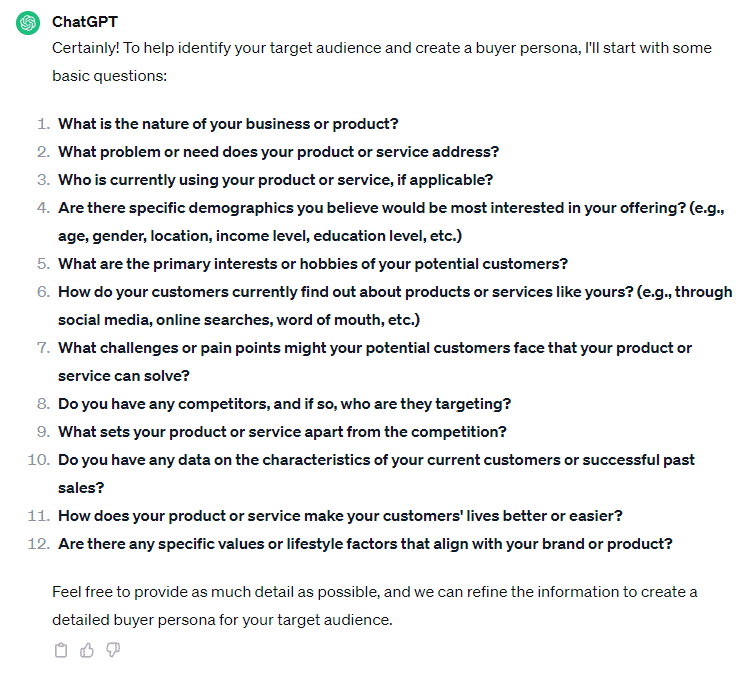
As a starting point, these are good questions to ask. When I answered all the questions with the relevant information, it returned a buyer persona.
From there, I could give any one of the following prompts:
“Please write some landing page copy using the AIDA framework which would appeal to the above persona.”
“Please write Facebook ad copy which would appeal to the above persona, keeping it under 100 words.”
“Please suggest some CTAs we could use in an email to encourage clickthrough to our website that would appeal to the above persona.”
It’s a great way to develop a persona on the fly, but as previously mentioned, this isn’t based on any particular research tied to your customers. Instead, it’s a general assumption based on characteristics.
The thing about artificial intelligence is that it’s the worst it’s ever going to be right now. It can, however, already play a role in the work of UX writers if you use it the right way.
The thing to keep in mind is that the value you can bring as a UX writer is deep empathy for the audience and the language they use to carry out tasks—which has always been at the core of UX writing as a discipline.
Instead, AI will primarily play the role of doing the grunt work.
The challenge for UX writers will be to highlight the value of driving human insights—as to the naked eye (likely the one your stakeholders possess), the content generated by AI hits the mark.
It’s only when looking at it with a trained eye that some of the flaws start to stick out.
James is an Experience and UX Communications Specialist at Monash University. Connect on LinkedIn!
Over 125 content designers reveal how they use language models, their thoughts on the future of the industry, and more…
We’ll also send you news, discounts, job listings, and more
