Train your team with content design and UX writing skills
Have complex needs? Contact us – we can help.
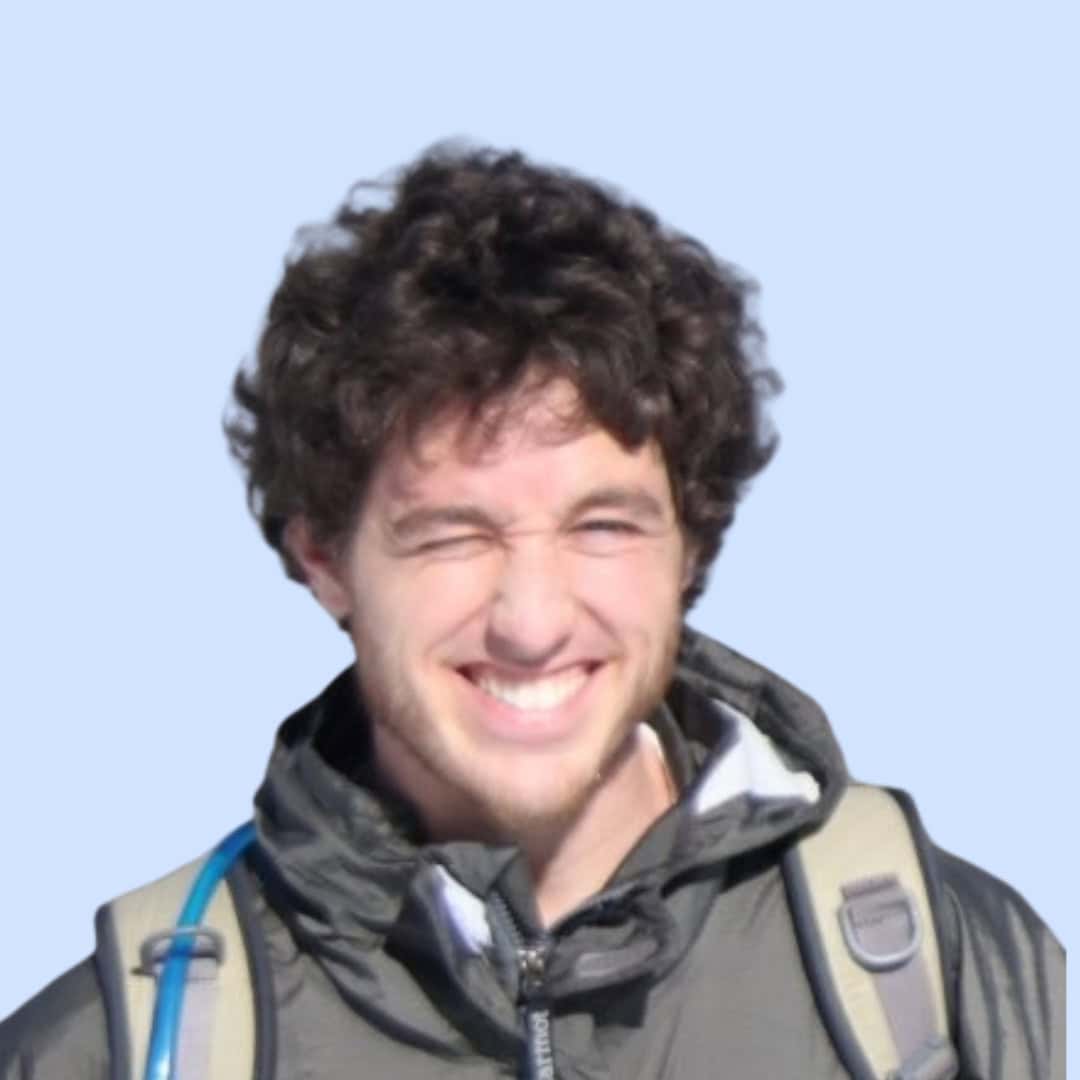
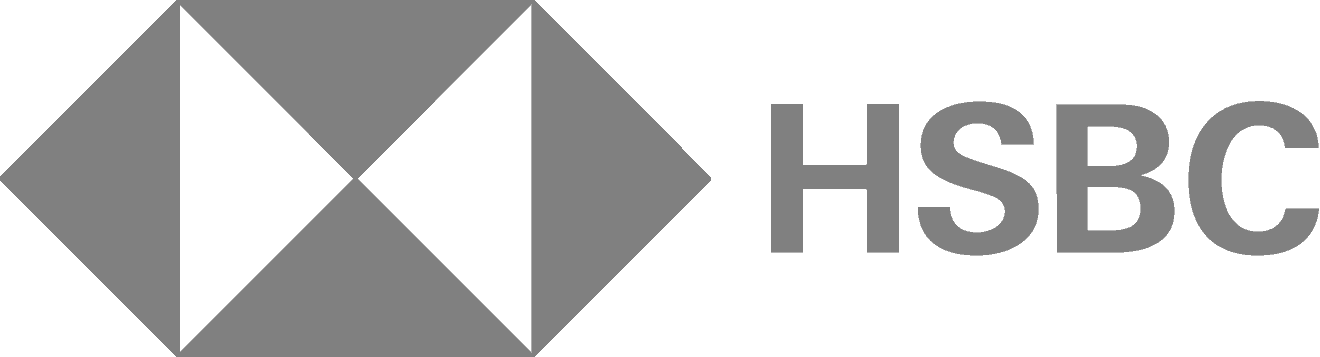


The right skills turn UX content into competitive advantage
It doesn’t matter how UX content is created. Your team still needs to understand what good means.
Writing interface text, creating system messages, ensuring accessibility, shaping chatbot conversations – all this and more depends on understanding quality.
Our content design and UX writing training for teams build the judgment and skills to design content that works. Clearly, consistently, and at scale.





Technical documentation should feel like a cohesive part of the product experience. Learning UX writing skills helps empower technical writers to give feedback and take part in the end-to-end design process.
Whether you’re working with a full team of content designers or you’re managing product designers, developers, and other team members who need to write UI strings, it’s crucial to make sure everyone is starting from the same set of principles.
Learn the 5 key benefits your team will gain from UX writing
Learning Figma isn’t just a recommendation, it’s an industry standard skill. The more you familiarize yourself with it, the greater impact you’ll have in your role. From tone variants to design systems, we’ll teach you how to do it all.
Writing great UX content isn’t just about good user experience – it can have a dramatic impact on the bottom line of any organization. Teach your team how to conduct thorough research and testing that connects to your organization’s overall goals.
The content design industry moves quickly. Giving your team skills in areas like accessibility, translation, conversation design and more, ensures your design team stays efficient – and powerful.
Content design and UX writing training for teams

Enroll your team in either self-paced courses or public workshops in seconds with a credit card.

Enroll a team in self-paced courses and check in on their progress.
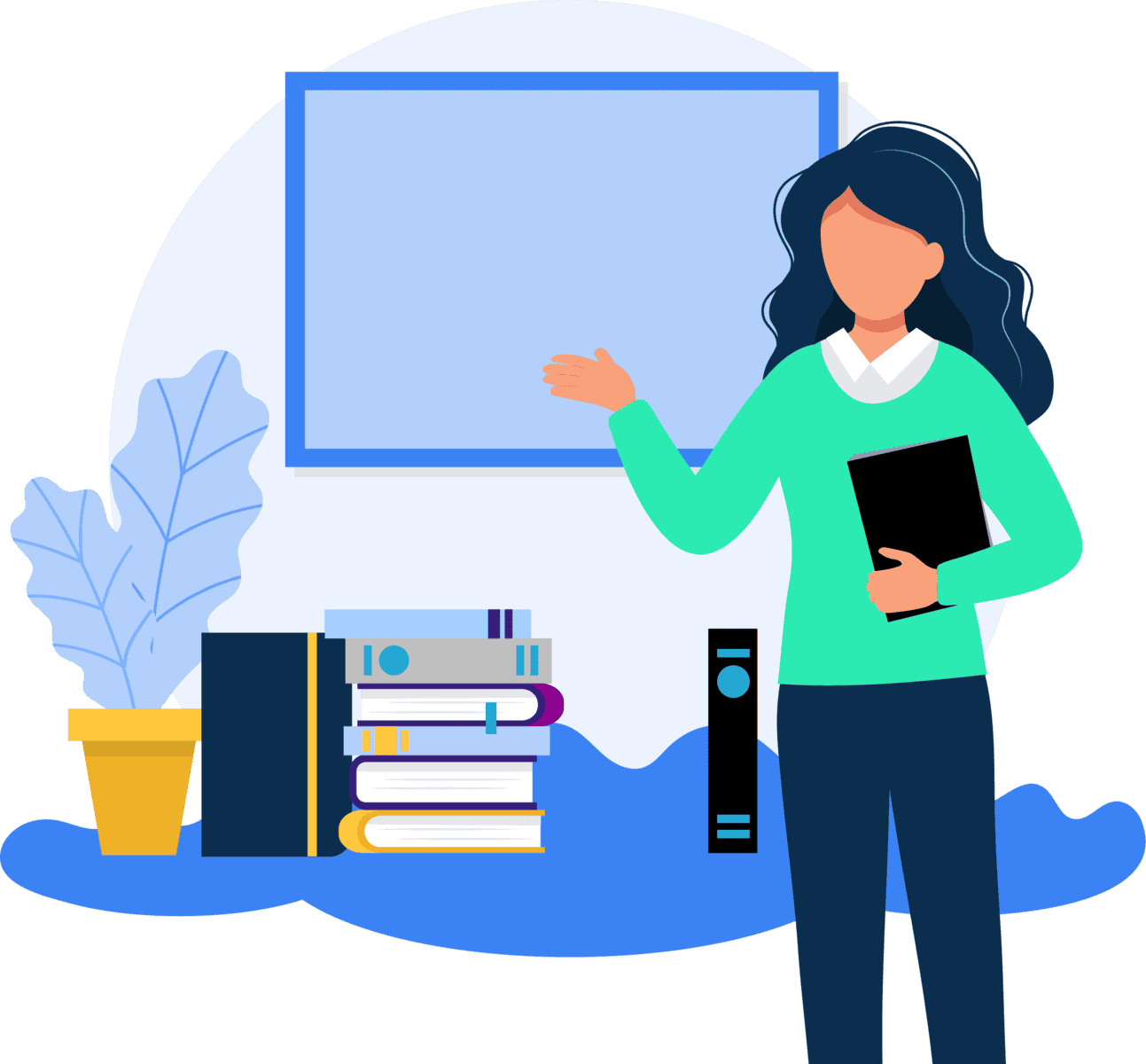
Have a team of 8 or more? Organize private sessions - and we can create custom exercises based on your software.
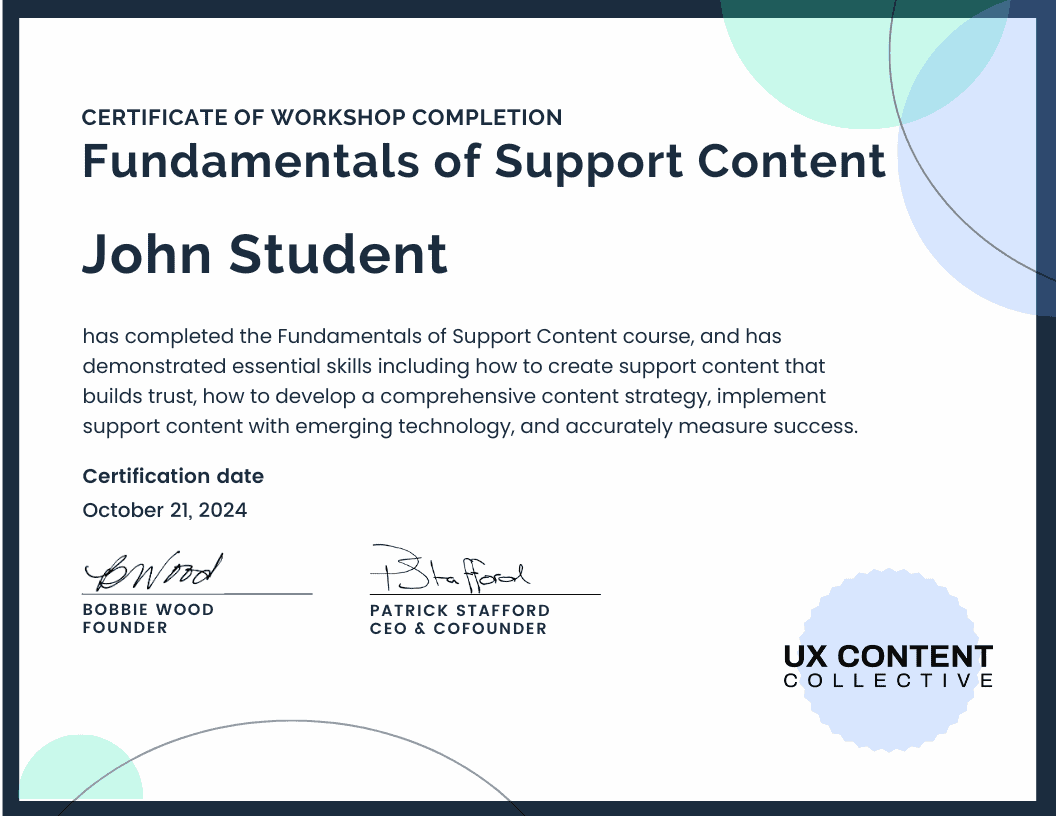
Your team will earn certificates for completing self-paced courses and live workshops.

We can work with your payables and procurement teams to organize invoices, purchase orders, and other methods.

Have new team members? Easily add new seats to self-paced course teams when you need.

We can combine self-paced courses, workshops, or create custom sessions for your team based on unique needs.
Get in touch - we'd love to speak with you.
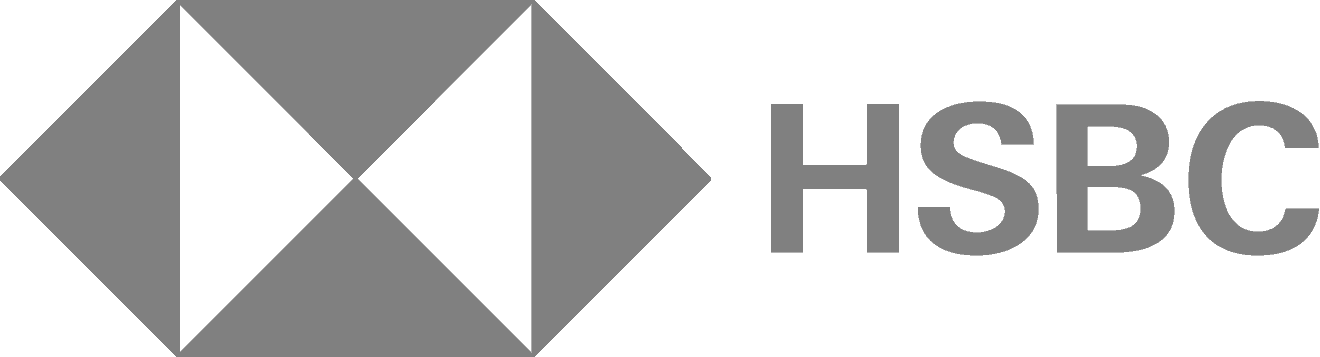


Get our weekly Dash newsletter packed with links, regular updates with resources, discounts, and more.
