Managing my account
FAQ
I want to update my name, email, or password
1. Go to your Course Dashboard.
2. Under Manage your account in the sidebar, select Update your name, email, billing info, or password.
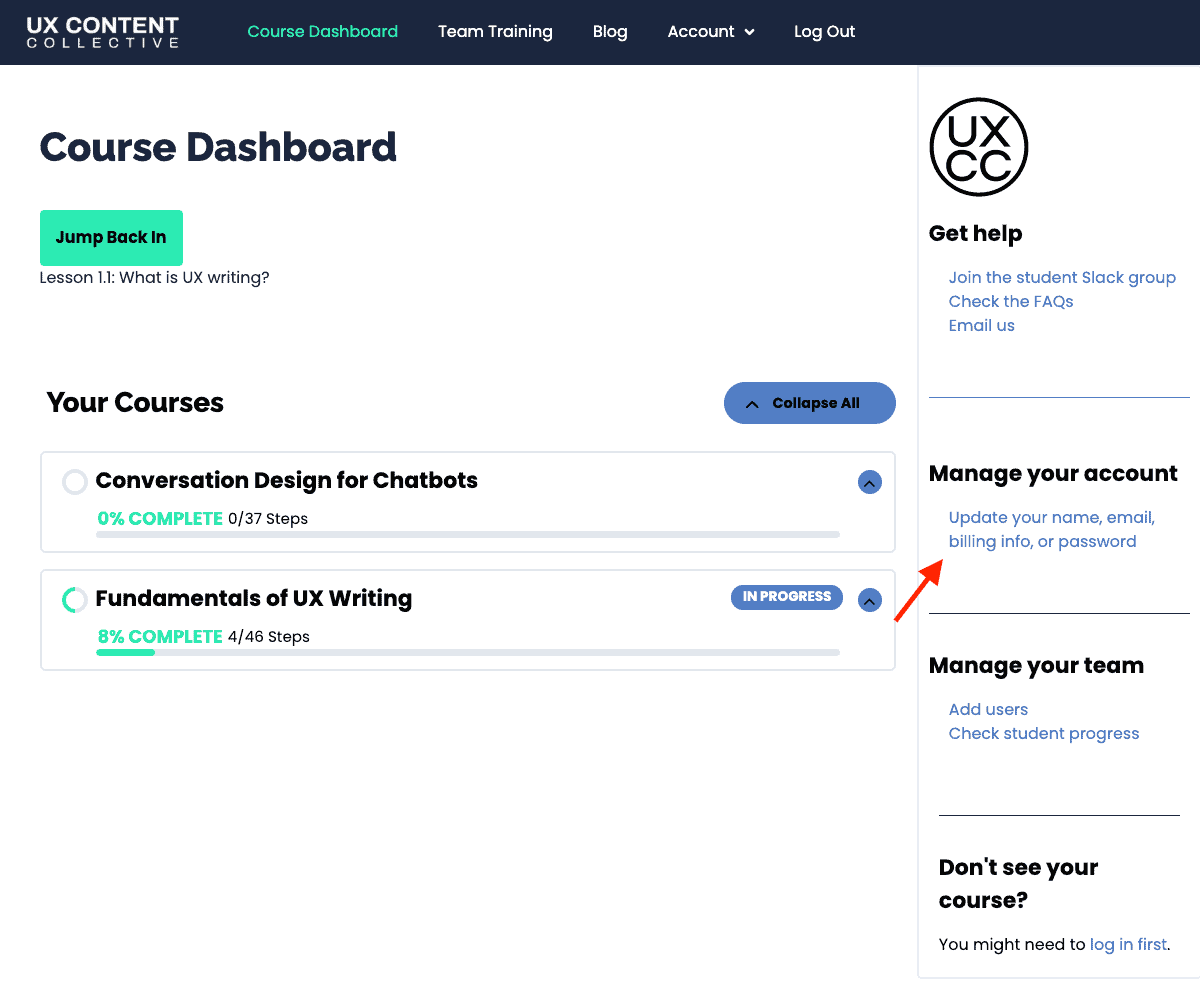
3. On the Manage Your Account page, in the Account Details tab, you can edit your name, email, and password. Then select Save changes.
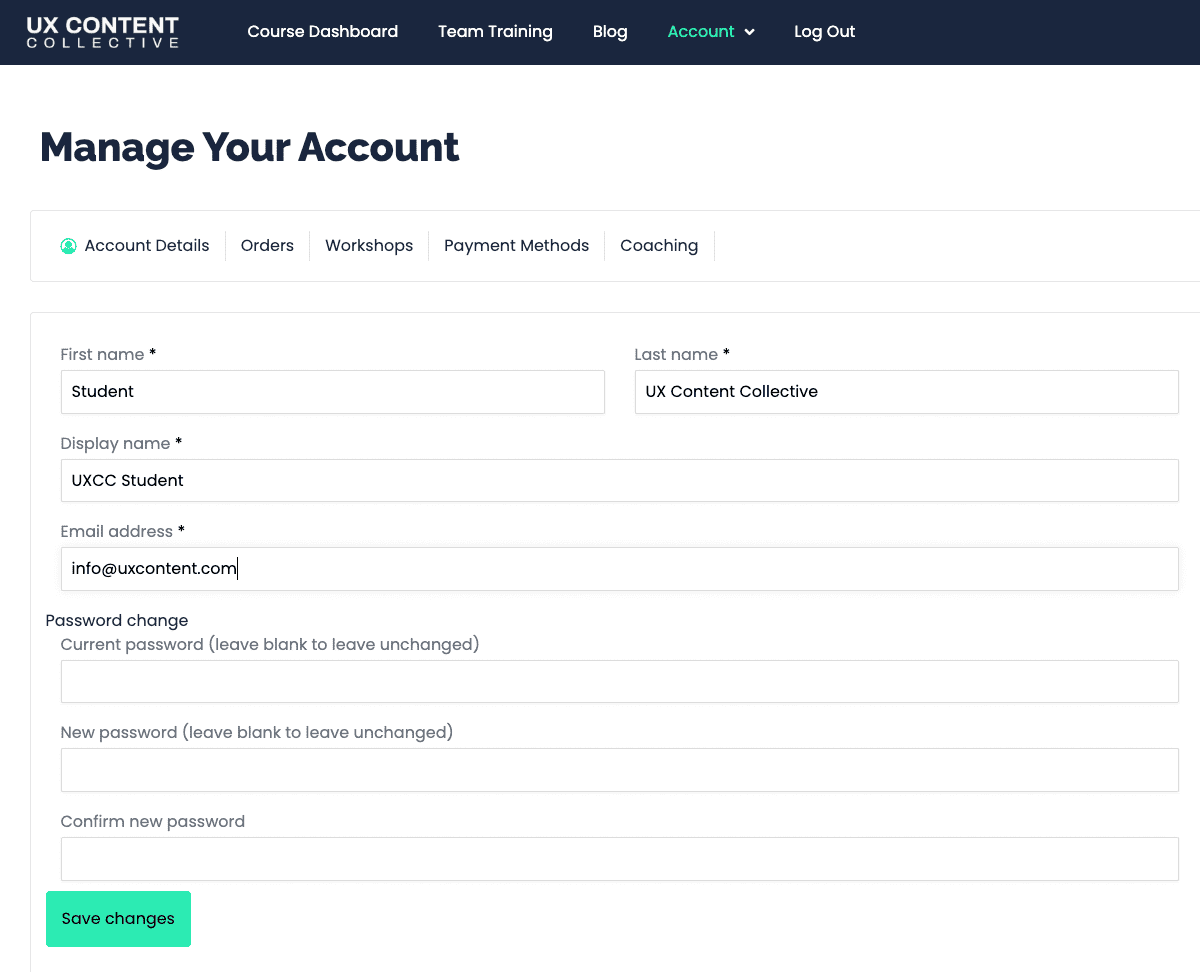
I want to update my graduate profile page
1. Go directly to your graduate profile page, or click the link under Manage your account in your dashboard.
2. On the profile page, select the gear-shaped icon on the top right-hand corner. There, select Edit profile.

3. After you’ve finished updating your profile, press Save settings.
I want to hide my graduate profile page
1. Go directly to your graduate profile page, or click the link under Manage your account in your dashboard.
2. On the profile page, select the gear-shaped icon on the top right-hand corner. There, select Privacy settings..
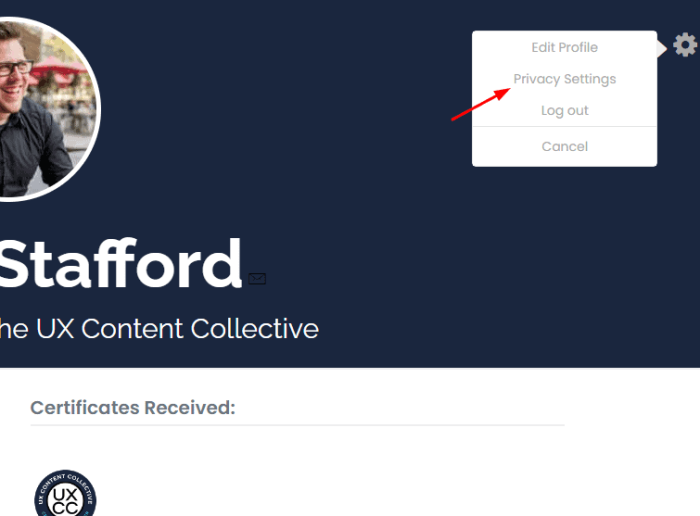
3. After you’ve finished updating your settings, select Update privacy.
Still need help? Let us know.
Post your question in Slack
Join the Slack group and post your question.

