In this 2-hour online Figma workshop, you’ll learn to handle text, manage layers, and collaborate like a pro.
Standard price: USD $200.00
UXCC students: USD $200.00 $170.00
Next session in your local time:

Meet the presenter

Sammie is a UX Content Design Lead for Vogue at Condé Nast and is based in London. She previously worked on Bon Appétit, Vanity Fair, Pitchfork, and the account management flow responsible for 20+ million reader accounts. Sammie is also a UXCC course instructor and mentor.


Learning Figma isn’t just a recommendation, it’s an industry standard skill. The more you familiarize yourself with it, the greater impact you’ll have in your role.
From tone variants to design systems, our Figma for beginners workshop will teach you how to do it all.

What do you leave with?
Who is the Figma workshop for?
What happens at the Intro to Figma workshop?

Join fellow content professionals anywhere in the world, no travel required.

Can’t make it live, or just want to review? You’ll get access to the full replay after the workshop.
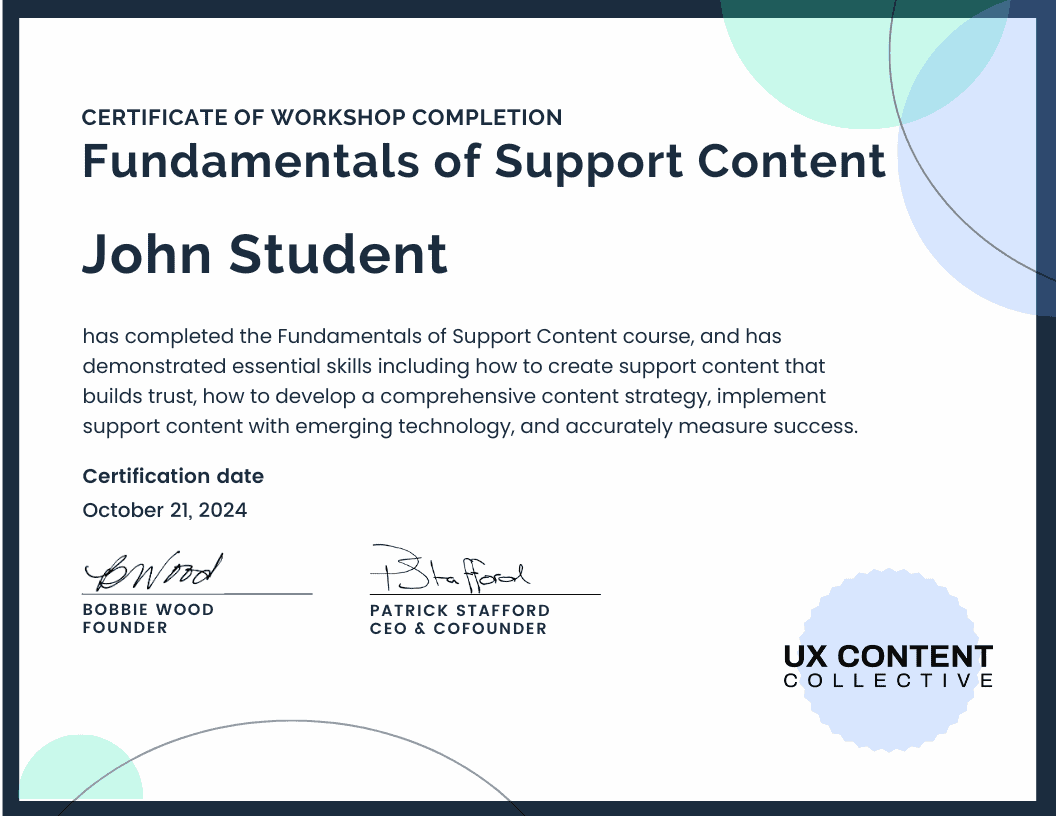
Show off your new skills with a certificate of completion.

Practice what you learn with interactive, real-world scenarios.



Interested in this workshop? We can organize a private session for your team, including custom exercises based on your work - and even combine this workshop with other training or self-paced courses.
Get in touch and we'll upskill your team in no time.
Every time we add a new session for Intro to Figma for Content Designers, we’ll notify you straight away.

Get our weekly Dash newsletter packed with links, regular updates with resources, discounts, and more.
