Marketing Writing for UX Writers
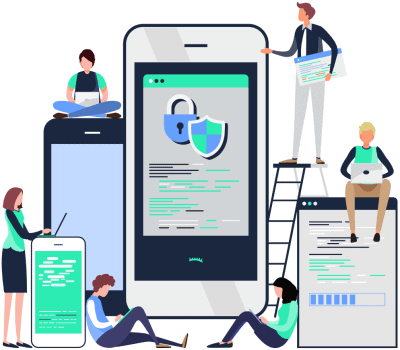
FAQ
Final project
Figma
Final project
I need some tips to succeed in the Marketing Writing final project.
The Marketing Writing for UX Writers final project is designed to test all the skills you practiced during the course.
You will be graded on:
- Your ability to maintain a brand voice across multiple channels
- Knowledge of writing for various mediums, including web, video, and mobile apps
- The ability to create a single narrative across multiple journey points
- Following best practices for each of those channels
Here are some key points you should keep in mind:
You don’t need to be a Figma pro: You should understand how to create and edit text, as well as move text fields around. Don’t worry if you don’t know how to do any more than that—it isn’t necessary.
However, we’d always encourage you to improve your Figma skills.
Be consistent: One of the most important things a UX writer can be is consistent. That goes for your final project.
Understand the purpose of each channel: Sometimes we think about the broader brand narrative at the expense of the channel. If you’re writing a video, think about how it can be the best possible video. Same goes for a social media post, a landing page, and so on.
Take your time: This isn’t a race. Take your time to make sure everything is just right.
Remember your practice work: If you’re struggling with an element, like an error message or a tooltip, remember your course material. Go back and reread lessons if you need to.
Think carefully about what is, and isn’t there: We’ll leave the rest to you. 😉
Figma
I want to use comments in Figma to “talk” to the graders.
Feel free! Add comments to your Figma file in moderation so the instructor comments don’t get lost in the mix. That’s how we’ll communicate with you.
Still need some help? No problem, get in touch and we’ll give you a hand.
I need help with Figma.
There are many resources online for learning Figma.
You can start right here with the UX Content Collective. We regularly run workshops with our instructors on how to use Figma. These workshops are built and delivered by experienced content designers. Check out our workshops page to learn more and see upcoming dates.
We also recommend these free resources to get started:
Figma Basics for UX Writers and Content Designers
UXCC’s 1-hour webinar focuses on what content designers need to know about Figma.
Figma for beginners playlist
Figma’s playlist of 6 short tutorials (53 minutes in total) provides a quick tour of key features.
Figma UI Design Tutorial: Get Started in Just 24 Minutes
From AJ&Smart
Getting started with Figma: A beginner’s guide
From Kevin Powell
Figma 101: An introduction tutorial
From CharliMarieTV
Still need help? Let us know.
Post your question in Slack
Join the Slack group and post your question.

