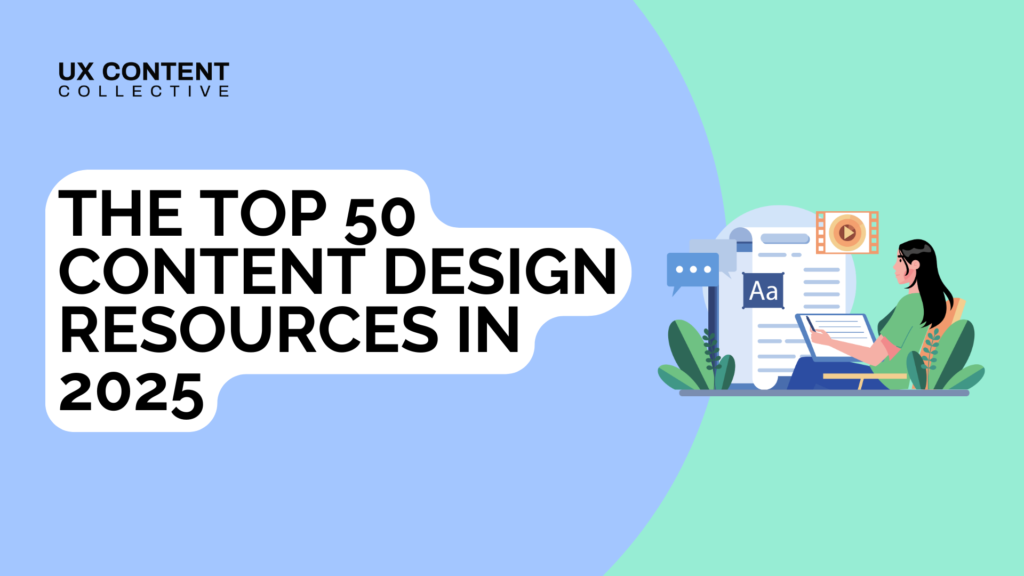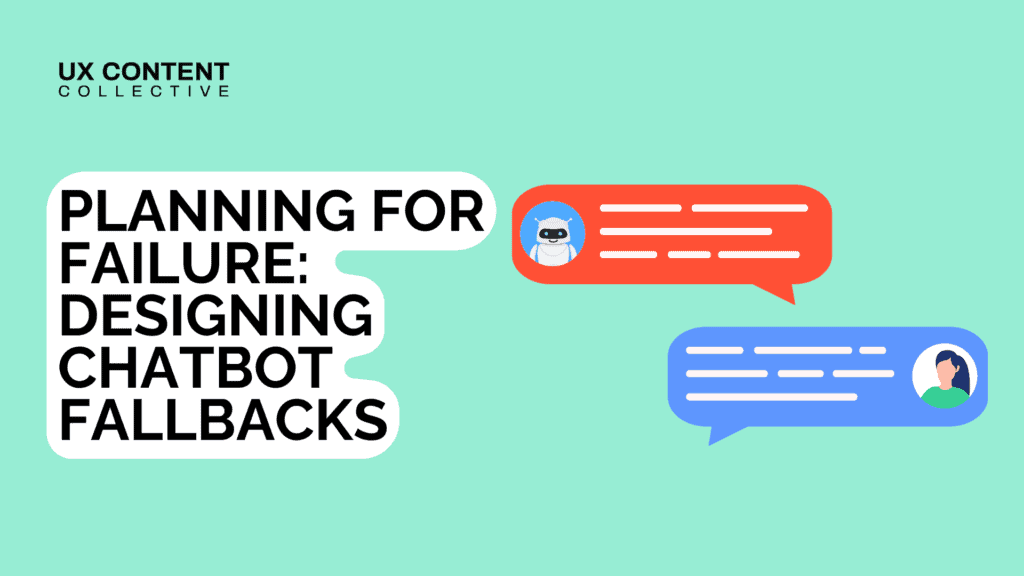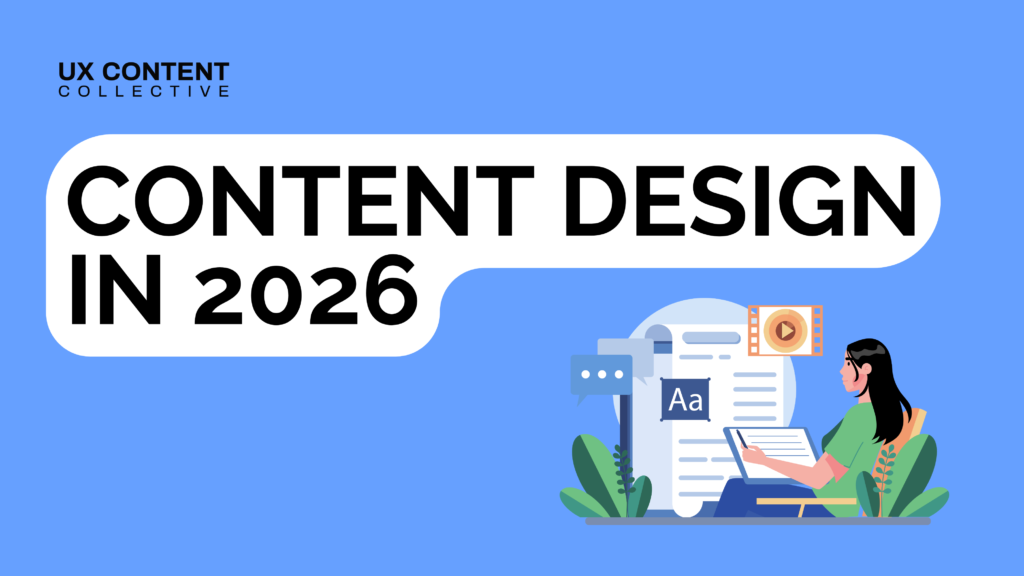
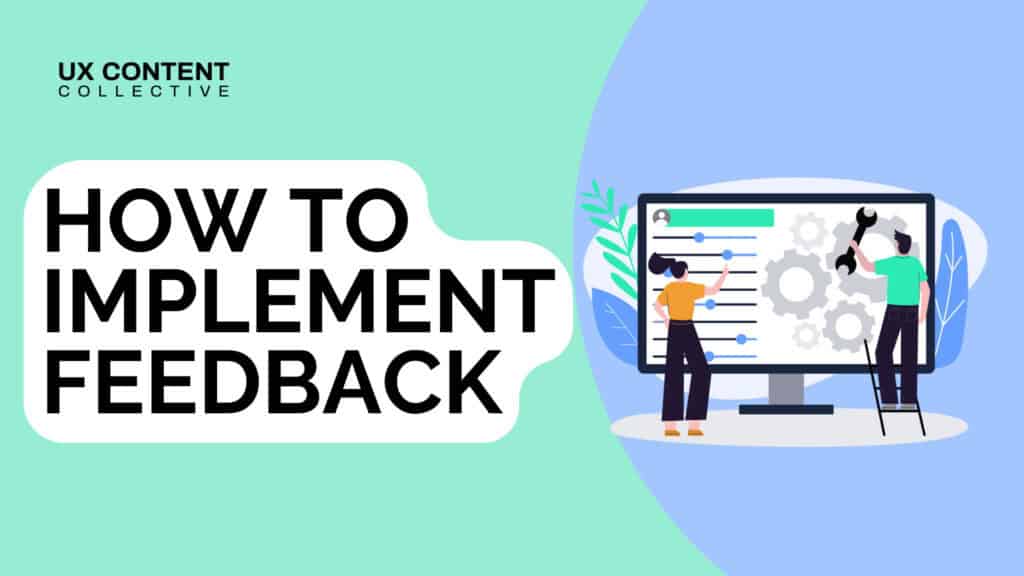
Getting design feedback on UX content can be frustrating. Some feedback leads to meaningful improvements, while other comments send you in circles. But feedback isn’t just about making changes—it’s about knowing what to change, when to push back, and when to adapt. The key to great copy isn’t just taking feedback at face value but working with it strategically.
A solid feedback system keeps content moving fast and sharp—fewer revisions, quicker turnarounds. But without structure? Chaos. Confusion. Sluggish production.
Here’s what has helped me move past knee-jerk reactions and turn feedback into better, more effective UX content.
1. Not all design feedback is equal, filter the noise
Feedback isn’t a to-do list—it’s a conversation. Before making any changes, step back and assess the intent behind it. Not all feedback should be implemented, and not all of it is actually about the content.
How to filter feedback effectively
- Is it about clarity, usability, or just preference? If it’s subjective, does it align with user needs?
- Who’s giving the feedback? A developer, product manager, or designer? Understanding the source helps you decode the real issue—whether it’s a technical limitation, a business concern, or a design preference.
- Is it a one-off opinion or a recurring issue? If multiple people flag the same problem, take it seriously. Otherwise, it might just be personal taste.
To separate useful feedback from noise, look at whether the comment directly improves user experience. If it does, refine. If it doesn’t, be prepared to push back.
2. Turning vague feedback into actionable insights
We’ve all heard it: This doesn’t feel right or it’s too long. But vague feedback leads to endless rewrites instead of meaningful improvements.
Push for clarity
- What exactly feels off? The tone? The readability? The structure?
- Too long compared to what? Is it a visual issue, or is it hard to scan?
A simple way to uncover the real issue is using the Five Whys method:
- This text is too long.
- Why? It’s hard to read quickly.
- Why? The key message isn’t upfront.
- Why? Supporting details are mixed into the main point.
- Why? The structure makes scanning difficult.
The fix? Instead of cutting words blindly, restructure the content—front-load key details, break up text, or use bullet points.
Quick validation: hallway testing
Not all feedback that seems like a copy issue actually is one. Before rewriting, ask:
- Is this a layout issue rather than a copy problem?
- Would actual users struggle with this, or is it just new to the reviewer?
- Is the feedback addressing readability, or is it really about UI constraints?
Short on time? Hallway testing is an easy way to validate whether feedback holds up. If a fresh pair of eyes struggles with the same issue, it’s worth revisiting.
The stage of content design you’re in also shapes how you handle feedback. Early on, broader discussions about structure, messaging, and tone matter most. Midway, stakeholder alignment and usability concerns take priority. By the final stages, feedback should focus on clarity, consistency, and polish—not major rewrites. Misaligning feedback with the stage you’re in can slow progress and lead to unnecessary revisions. Keeping this in mind helps you focus on what truly needs attention at each phase.
3. Finding middle ground: when to accept, modify, or push back
Feedback is rarely black and white. You won’t always get your way, and not every suggestion is worth taking at face value. The best approach often lies somewhere in the middle. The key is knowing when to implement feedback, when to adapt it, and when to push back.
The design feedback prioritization playbook
Not all feedback deserves your attention. Use these criteria to decide what’s worth fixing.
User experience impact
- Will this reduce confusion?
- Does it help users complete tasks faster?
- Does it solve a recurring support issue?
Business impact
- Will this improve conversions or engagement?
- Does it reduce friction in the user journey?
- Will it decrease support tickets?
Implementation effort
- How difficult is this to implement?
- Does it require legal approval or dev effort?
- Will it impact multiple teams?
Where to draw the line
- High-impact, low-effort changes? Implement them immediately.
- High-impact, high-effort changes? Plan them for a future release.
- Low-impact, high-effort changes? Reconsider if they’re worth it.
- Low-impact, low-effort changes? Polish them if they won’t delay critical work.
Stakeholders aren’t roadblocks—they’re part of the process. But if they don’t understand your reasoning, they’ll push harder for their suggestions. Instead of just saying no, explain how the decision benefits users. If they’re not convinced, try a different example or analogy to get your point across. And remember, it’s not about winning or losing—it’s about working together to make the content better.
4. Rethinking feedback efficiency: improve the process, not just the copy
Great content teams don’t just manage feedback—they refine how feedback is given and received.
How to optimize the feedback process
- Get all feedback upfront. Waiting for scattered feedback leads to rework. Set clear deadlines for reviews.
- Create a single source of truth. A centralized doc (Notion, Confluence) avoids conflicting edits from different teams.
- Define decision-makers. Not all feedback carries equal weight. Be clear about who has final say on copy decisions.
- Keep track of past decisions. If the same feedback keeps surfacing, it’s a sign that content guidelines need an update.
Final thoughts
The best UX writers don’t just accept feedback blindly or fight every change—they filter, apply, and challenge it strategically.
Next time you get feedback, ask:
- Does this improve usability, or is it just personal preference?
- Will this change help users complete a task more effectively?
- Is there a better way to solve this problem beyond just words?
Mastering feedback isn’t about being right, it’s about creating better experiences – and the best UX writers can turn critique into clarity.
Urmi Shah is a Content Designer at Dream11. Connect with Urmi on LinkedIn.