Something isn’t working
FAQ
My certificate doesn’t show my name
1. Go to your Course Dashboard.
2. Under Manage your account in the sidebar, select Update your name, email, billing info, or password.
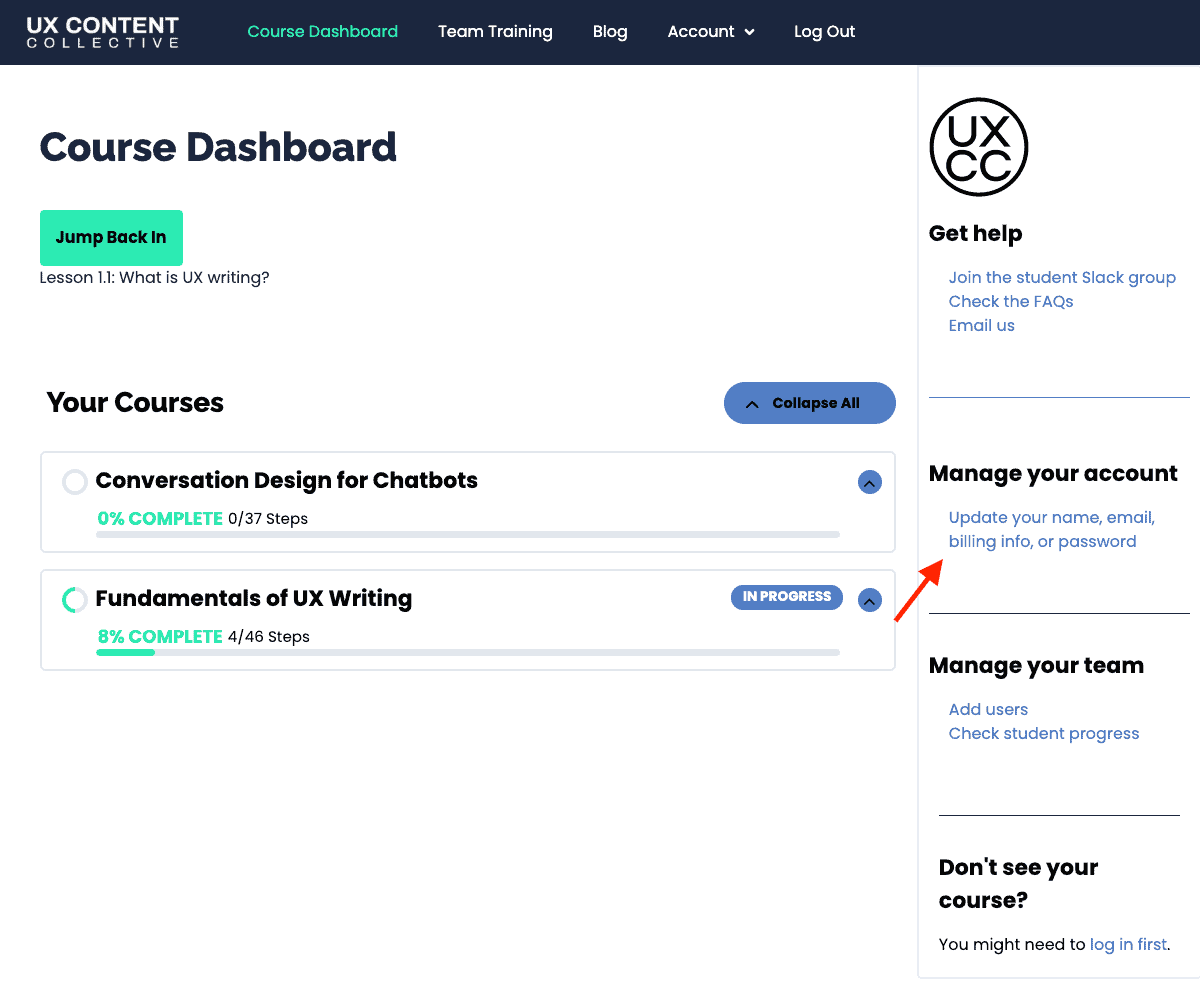
3. On the Manage Your Account page, in the Account Details tab, enter your first and last name. Select the Save changes button.
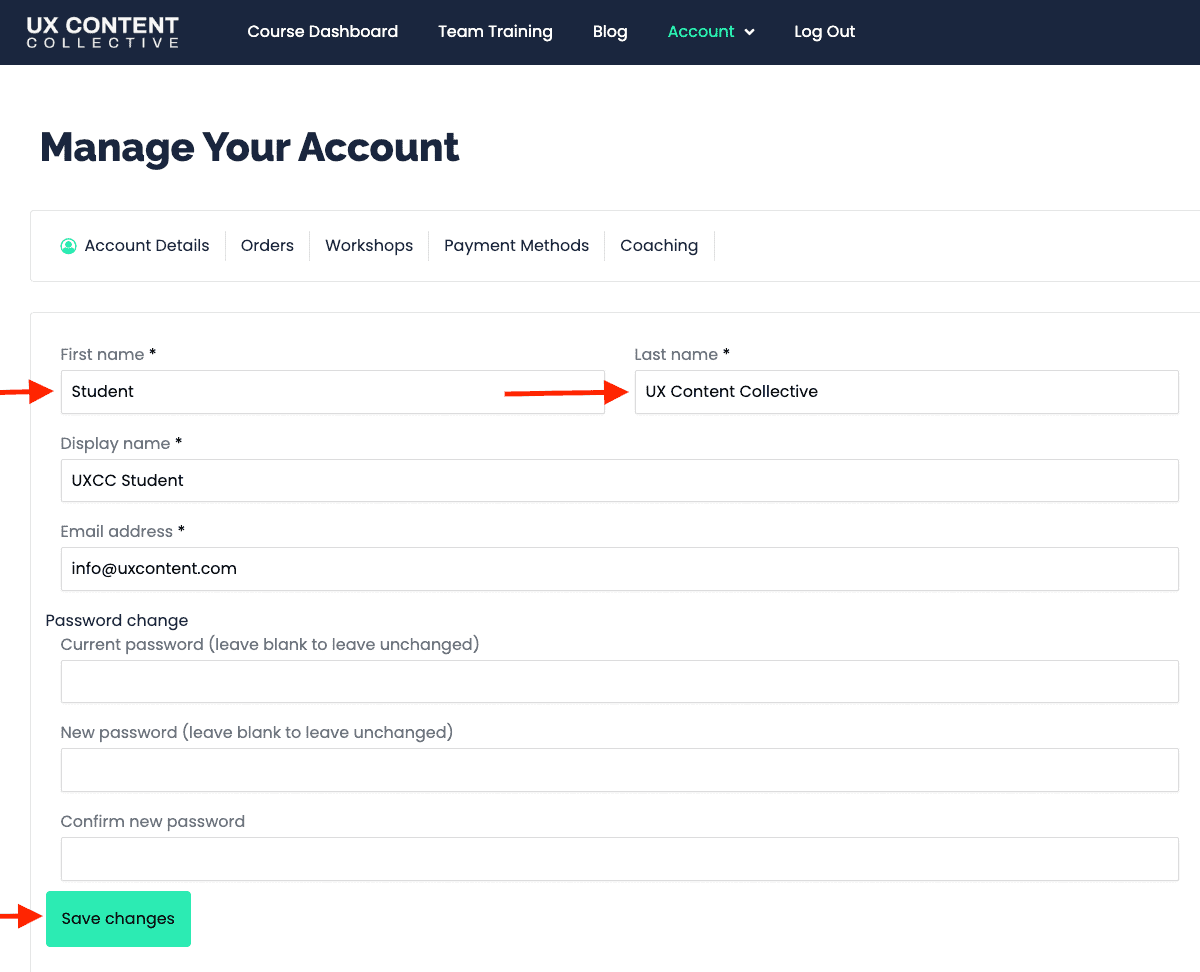
My certificate doesn’t have a date
Your certificate will only have a date if your course progress is 100% complete. The most common scenario for this issue is that every quiz has not been completed and passed (with a 10% score or better).
1. To find which quiz (or quizzes) that you need to take, go to the course table of contents page by selecting the course name on your Course Dashboard.
2. Completed units are marked with a check. Expand any units that do not have a check to see which lessons and quizzes are not marked complete.
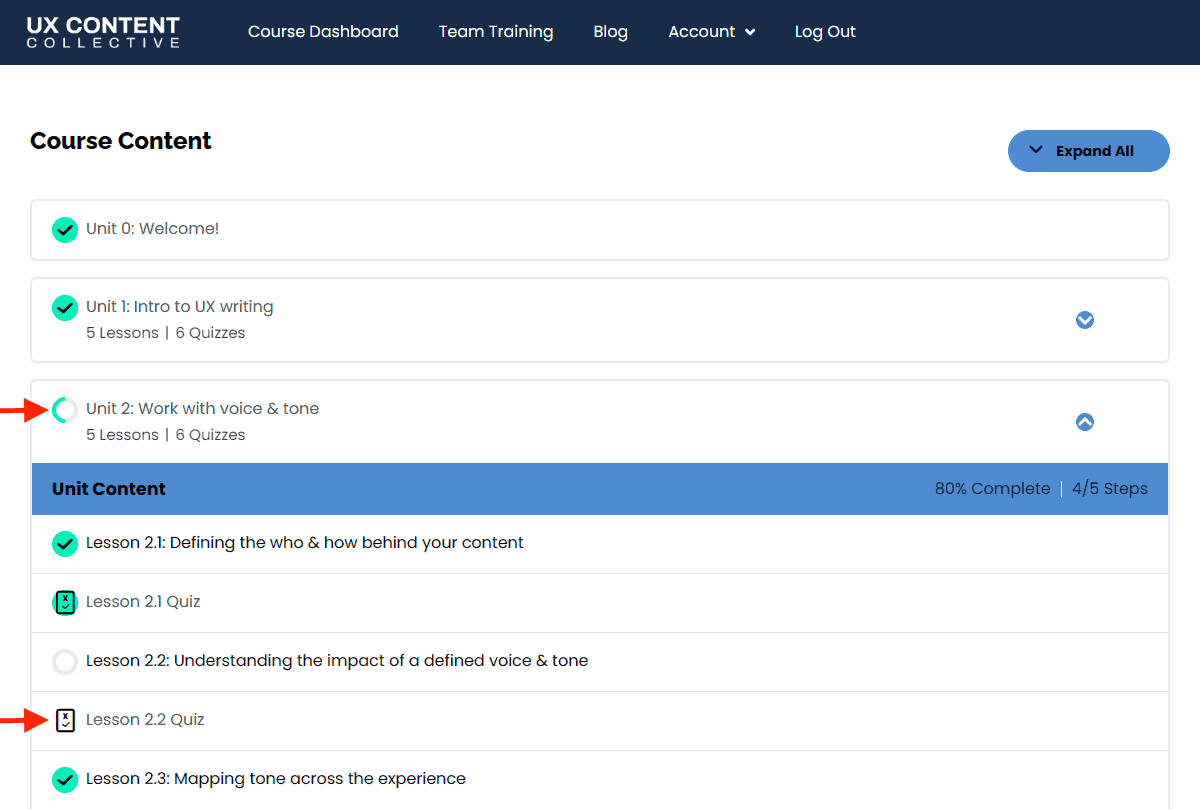
3. Make sure you take and pass all of the quizzes and return to your Course Dashboard. The course will be marked complete with an icon to access your certificate.
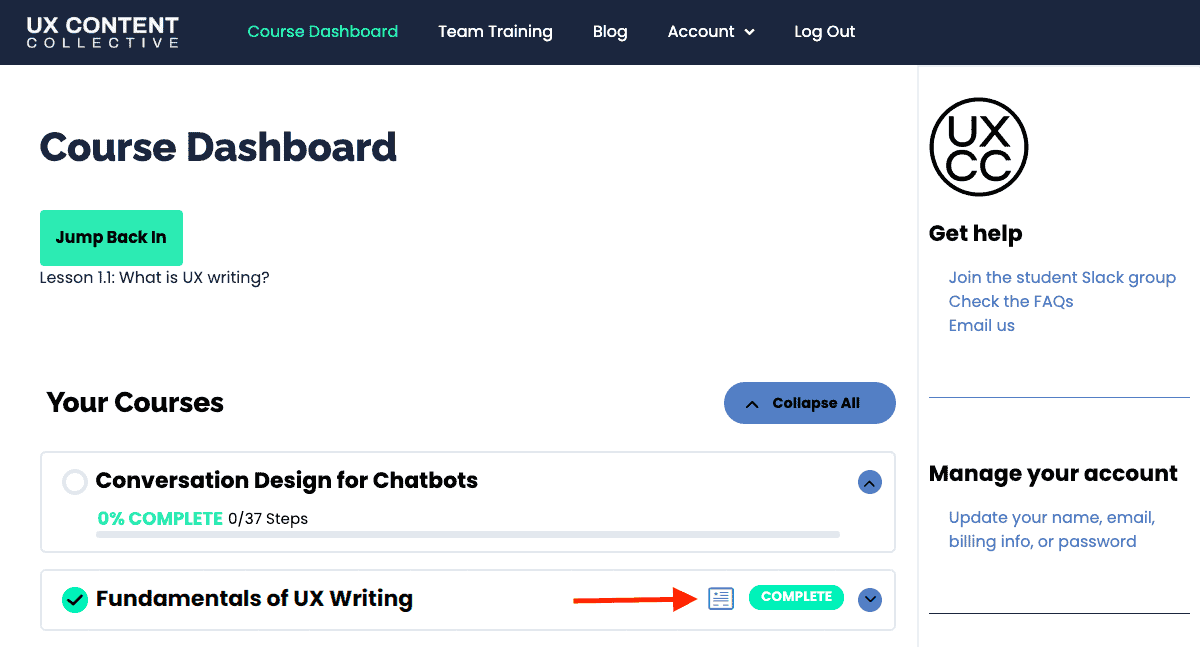
I completed a course but it isn’t marked complete
Sorry about that! Sometimes this happens when there’s a glitch with our learning management system (LMS). First, make sure that you completed all the lessons and quizzes (see the previous answer for instructions). If your score still isn’t showing up, get in touch and we’ll fix it.
A link in the course is broken
Sorry about that! Please let us know where you found the link and we’ll update it.
I’m trying to submit an answer, but it won’t let me
If you’re trying to submit an answer and the system won’t let you, it may be because:
- You’ve already submitted an answer—please make sure not to submit your work more than once
- There’s an error in the system
If you’ve already submitted your work, please wait to receive feedback.
Let us know if:
- You want to submit your work again
- You haven’t submitted work yet but the system won’t let you
We might need to ask you to share your answers with us in a Google Doc.
I’m having trouble joining the Slack group
Please follow this link to join the Slack group. Still having trouble? Let us know and we’ll help you out.
Still need help? Let us know.
Post your question in Slack
Join the Slack group and post your question.

