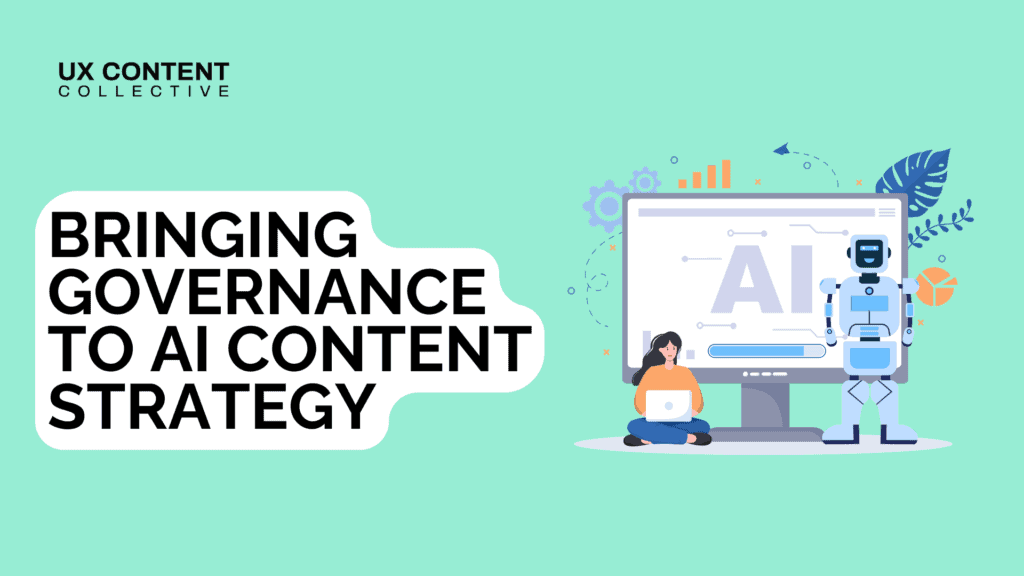
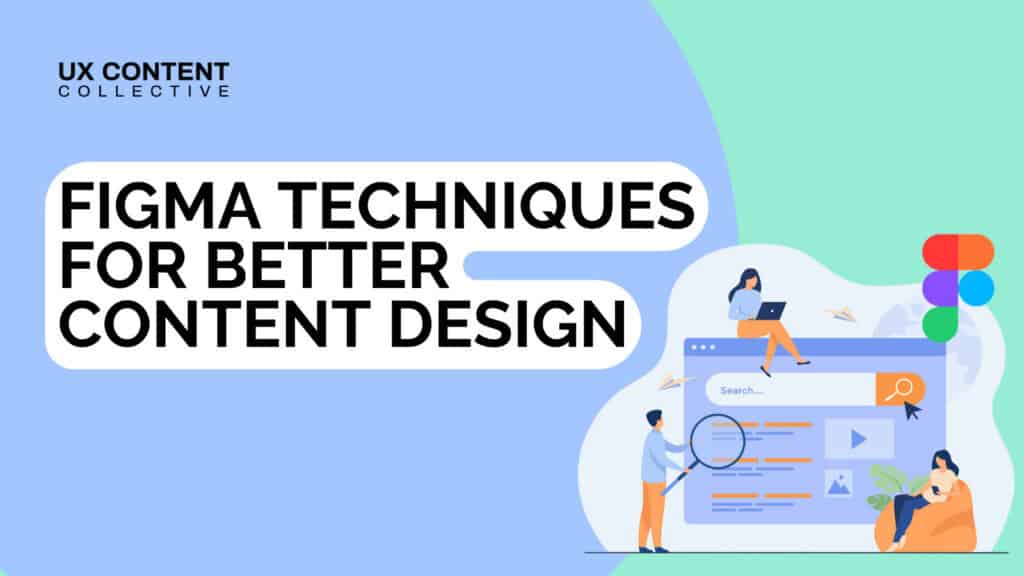
These days, Figma is where the bulk of design work happens. Cross-functional teams get together in Figma at early design phases to brainstorm and workshop. Designers set their heads down to sketch concepts and wireframes and prototypes in Figma. Designers and content practitioners explore content strategy, UX writing, and information architecture in Figma. Are you getting the idea? It all comes together in Figma. And if we’re doing our work as content designers right, we should be there at every step in the process.
This opportunity to step into the design source of truth at every stage of the design process is something that our content ancestors only dreamed about. So get in there!
But as with any design tool, there’s a learning curve. That’s ok. And if I may, I’d like to reclaim a worrisome phrase: Let’s flatten that curve.
Memorize these shortcuts and for an instant bit of momentum into your Figma explorations:
Once you’re zipping around Figma design files with your trusty shortcuts, you might want to broaden your skillset with techniques that will help you iterate on ideas, manage dynamic content, and share your work.
You might stop at being an effective and efficient collaborator in Figma. But the benefits of this increasingly popular design tool really skyrocket when you start using it to bolster your own content design process and projects.
Figma includes absolutely everything you need to run a productive content design workshop. You don’t even have to use Zoom – you can chat directly inside your Figma file. It’s a thing of beauty, really. So take a moment to familiarize yourself with the basics of hosting a content design workshop in Figma, and then try running one for yourself!
You can start with the free The Elevator Chat Workshop template available on Figma.
Jason Fox has more content design tips, tricks, and starter files from at gojace.it.
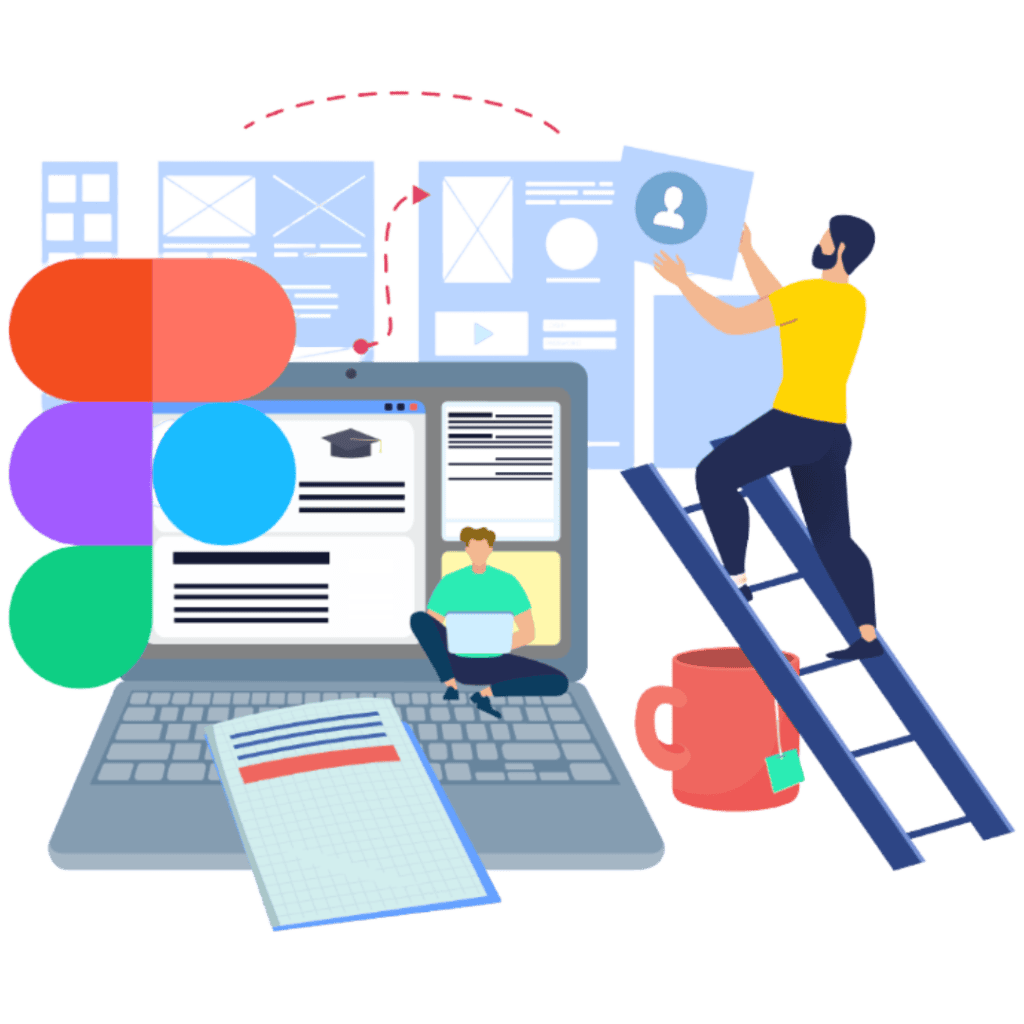
Explore our Figma training:
Get our weekly Dash newsletter packed with links, regular updates with resources, discounts, and more.
