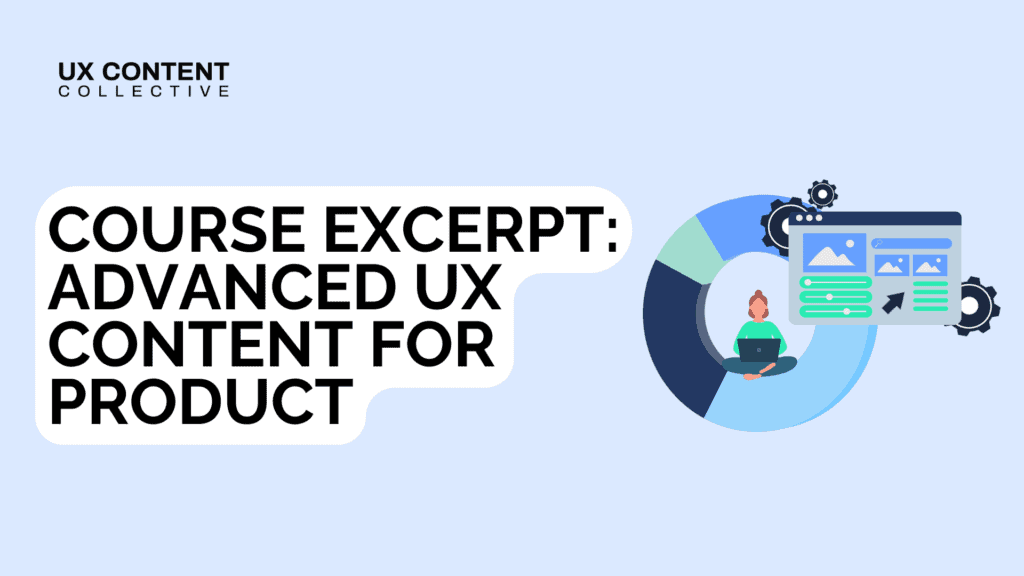

The hallmark of a strong UX writer is not their ability to write impressive-sounding copy, but to communicate effectively with their user. Beyond language skills, a UX writer must have empathy–an understanding of who their users are and how they’re using their product including voice experiences.
The same skills a writer employs when writing headings and microcopy for a Graphic User Interface (GUI) are those that a conversation designer applies when crafting questions and shaping responses for voice experiences, or a Voice User Interface (VUI). In other words, as a UX writer, you should have the foundational skills needed for conversational design.
But before you can consider yourself a conversation designer, you must first understand the new landscape within which you’re designing. You should consider how users digest information when they hear it versus when they read it and how they respond to that information when not bound by a screen.
On the engineering side, be aware you’re working with a series of different technologies than you’re probably used to like Automated Speech Recognition (ASR) that transcribes what a user is saying, Natural Language Understanding (NLU) that assigns meaning to what was just transcribed, and Artificial Intelligence (AI) that acts on a user’s intent.
Adapting to these new circumstances to voice experiences can be daunting, which is why I’ve compiled a list of tips and guidelines to help my fellow UX writers navigate from writing for reading to writing for hearing.
Write calls to action that specify what exactly your VUI can do.
When interacting with a voice assistant, a user is unbounded in the range of responses with which they could reply. Just about the worst prompt you can program your assistant to begin with is the open-ended “How can I help you?” question.
As an example, let’s say you’re designing “Substitution Sidekick,” a cooking and baking skill that can offer a user substitute ingredients if they are out of the original ingredient that a recipe calls for. Your assistant opens with “What can I help you with today?” and your user responds with “Where can I buy ghee?” Your skill isn’t here to inform users about the whereabouts of certain grocery items, and so you never programmed it to respond to these types of questions. This “edge case”, a rare situation that threatens to break the user experience, could have been avoided if you had begun the conversation with a more targeted call to action, like “Tell me the ingredient you’d like to substitute today.”
Be strategic with how you frame prompts
Frame your VUI’s lines in a way that will elicit the response your system needs to hear to be effective. Humans and computers communicate in different ways. Conversation designers are here to bridge the gap between the two and ensure we create experiences that don’t force humans to adapt to computer-speak.
Say your user tells “Substitution Sidekick” they are out of milk. Your VUI probes them further and says, “Ok, you’re looking for a substitute for milk. Is this for a cooked dish, a baked good, or a fresh meal?” and your user responds with “yes.” Which one were they responding “yes” to?
Be explicit, but still conversational; have your VUI note how a user should respond. Instead, try something like this: “Ok, you’re looking for a substitution for milk. What kind of dish is this? Cooked, baked, or fresh?”
Sprinkle in words and phrases that help orient your users.
Timeline-related markers such as “to get started” or “next” help set users’ expectations regarding duration and subsequent steps. Acknowledging language like “got it” or “sure thing” let the user know they’ve been understood.
Just like visual cues such as progress bars on graphic user interfaces (GUIs), conversational markers give a user a sense of what they’ve done, where they are, and what’s to happen next. Furthermore, these markers help divide the conversation into more comprehensible chunks.
In voice experiences if you want your user to retain an important piece of information, don’t mention it at the beginning of the sentence–save it for the end!
Prioritizing information looks different on visual platforms than on audio platforms. This is because users digest information differently when they hear it and when they read it. While the rule of thumb when designing for GUIs is “put all important concepts first,” the opposite is true when designing for voice.
During one episode of his podcast, The Voicebot Podcast, Bret Kinsella talks with Ben Sauer, a conversation designer at Babylon, about user memory as a factor that voice designers must accommodate. “If you say…a piece of information you want a person to remember at the start of the sentence,” Sauer explains, “then by the end of the sentence, they’ve forgotten it.”
Kinsella remarks about journalists transitioning into VUI: “Radio people always knew that…you always put the main point in the end.” For print and television journalists, though, adopting this best practice required a steeper learning curve.
These are my pointers for writers transitioning from screen to voice–what are yours? Give conversation design a shot by designing a skill on Google or Amazon, then share the new tips and tricks you picked up in the comments section.
Anna is a UX writer at Ghostery, Inc. You can connect with her on LinkedIn.
Get our weekly Dash newsletter packed with links, regular updates with resources, discounts, and more.
