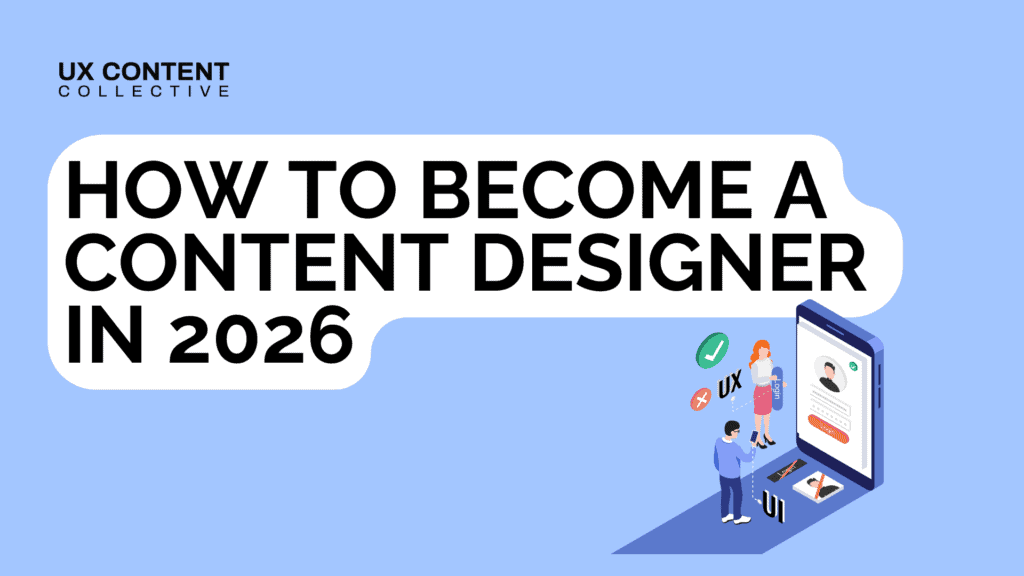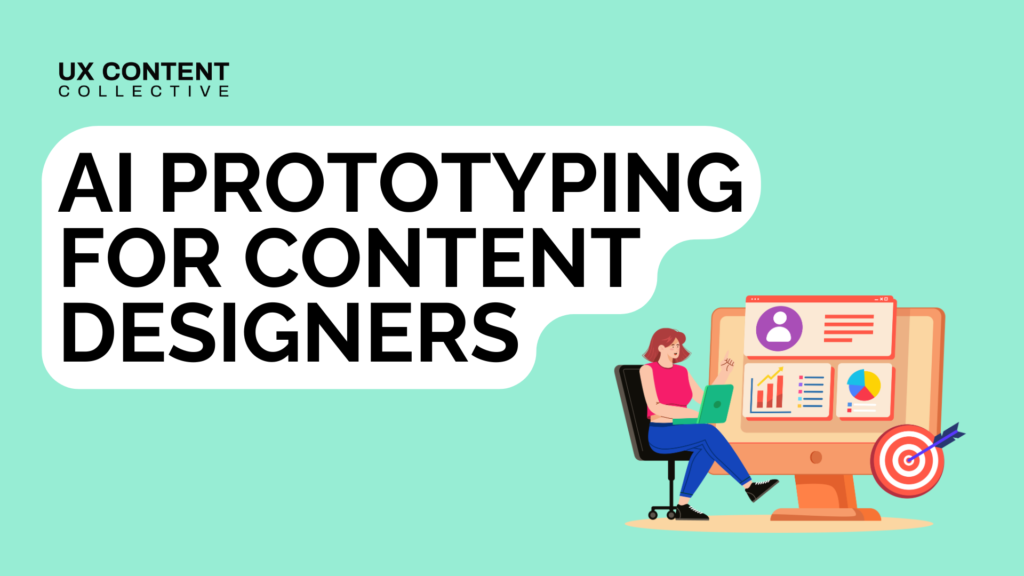
Info for UXCC workshop attendees
Dhanushka Jayasundara
Dhanushka is the Customer Success Manager for UX Content Collective

Get weekly insights and new posts like this
Join 12,000+ content designers
Thanks for purchasing a UX Content Collective workshop!
Here’s everything you need to know about how it works and what to expect.
1. Finding your workshop ticket & Zoom link
- When you purchased your workshop, you should have received an email titled Workshop Ticket.
- This email contains the Zoom link you’ll use to join the live session.
- If you can’t find it, please check your spam or promotions folders.
- Still can’t see it? Email us and we’ll resend it to you.
2. Where to access the workshop
- Workshops don’t appear in your UX Content Collective course dashboard.
- All communications and materials are sent via email.
- You’ll join the workshop live on Zoom using the link in your ticket email.
3. Emails you can expect
Here’s the usual communication flow for workshops:
- Workshop Ticket – Sent at the time of purchase. Includes your Zoom link.
- Update Notices – If there’s a change in time or date, we’ll email you with the update.
- Reminder & Instructions – Sent usually the day before the workshop, with joining details.
- Recording & Resources – Sent after the workshop, with the session recording and any resources shared.
- Certificate of Completion – Sent after the workshop recording email.
4. Need help?
If you have any trouble finding your ticket or joining the workshop, contact us at help@uxcontent.com and we’ll help you get sorted.