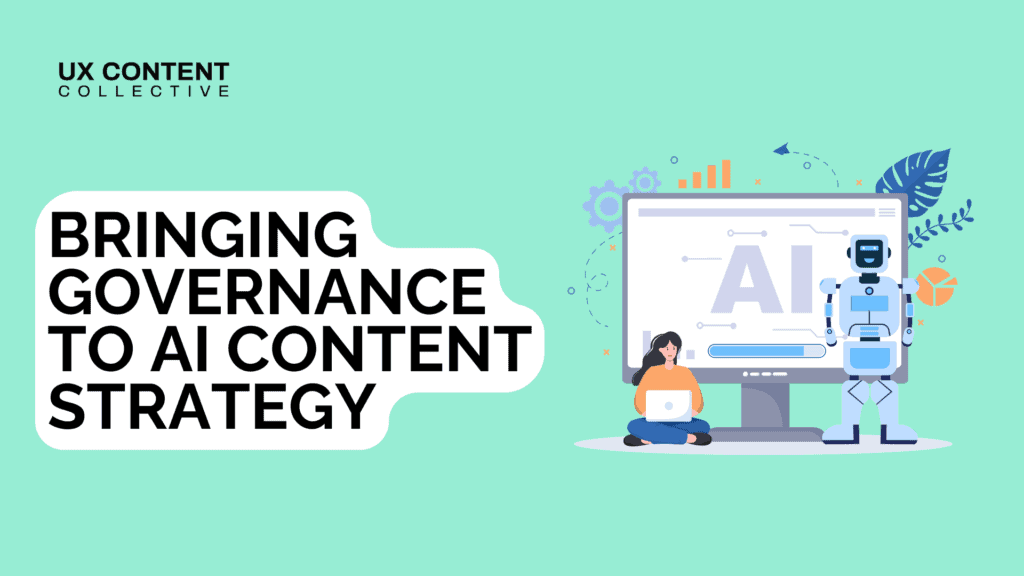
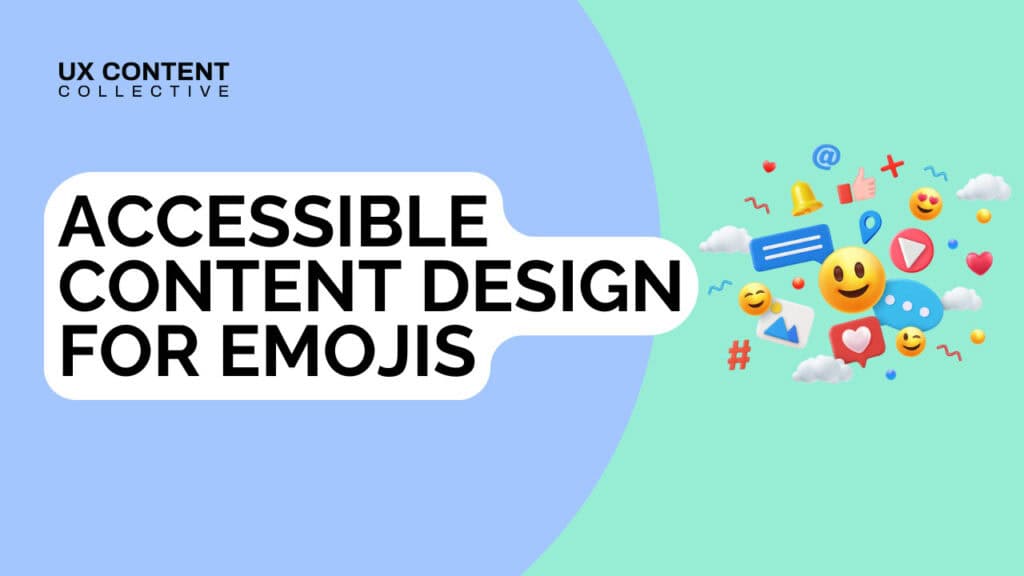
Emojis have changed the way we convey emotion in the digital world—especially as brands adopt them to relate to customers. But people who rely on assistive reading technology might have a difficult time understanding content that relies on emojis to communicate its core message. So how can we make emojis accessible through our content design?
There’s a range of ways to approach this accessibility consideration, some of which involve a more significant effort than others. Let’s start with three key issues:
I started thinking about emojis during my first few weeks as a content design lead at Chime. The consensus was clear: Chime loves emojis and we were eager to learn more about using them as an element of content design.
So I started a conversation on Slack about Content Design London’s emoji guidelines:
As a group, we tried our hand at evaluating some moments when Chime uses emojis in-product against Content Design London’s guidelines.

Just glancing at that message, the use of emojis deviates from guideline #5: Put emojis at the end of sentences, and do not use repeated or too many emojis. This consideration will have an impact when it comes to accessibility because of how the emojis might be read by screen readers. What is the alt text of these emojis and how would a screen reader speak this notification?

I personally love the lightning bolt emoji example simply for how evocative it is and how consistently it’s used. That said, it could be deviating from guideline #2 about not using emojis as the only way to express emotions. If we could put words or an utterance to that emotion, what would it sound like? Oomph? Pow?

Emojis as bullet points is such a widely adopted content pattern that I’m surprised Content Design London’s guidelines don’t address it. How would a screen reader reading the alt text of these emojis sound? “Moneybag on March first get free boosts from Chime. Admission tickets boosts don’t rollover…”
“Admission tickets boosts” might be misinterpreted by a new member as an actual feature name, which could make the process of learning about Boosts more confusing than it needs to be.
After chatting for a bit, we realized that Chime members who rely on assistive reading technology may have a difficult time understanding content that relies on emojis to communicate its core message.
With this realization in mind, we decided to investigate emojis through the lens of three different types of assistive reading technology.
Screen readers
A screen reader converts text and image content into speech or braille. People who use screen readers might include those who are blind, visually impaired, illiterate, or who have different learning abilities. On mobile devices, screen readers will automatically read out an emoji’s default description.
Screen magnifiers
Magnification utilities allow people to enlarge specific areas on a screen. This type of technology makes content accessible to a wider range of vision abilities. Screen magnifiers can help people identify and distinguish between different types of emojis.
Large print
Increasing print size allows people with a range of vision abilities to comfortably see the words on their screen.
General data on screen reader usage
And while I can’t share any data on how many Chime members are using the technology listed above, here are some general data points that we discovered on a StackExchange conversation.
Screen reader usage data:
The impact of a poorly-designed emoji content experience has the potential to cause significant pain points for our members. Here are the three scenarios we surfaced:
Scenario #1
When rendered as speech, an emoji’s default description may change the core message of its accompanying text.
 No fees
No feesScenario #2
When spoken, an emoji’s default description may cause the message to omit critical information.
 your Direct Deposit details for
your Direct Deposit details for  payments.
payments.Scenario #3
Emojis with similar colors and shapes may be indistinguishable to people with varying levels of vision ability, even when using screen magnification.
Example

Did you receive your card in the mail? [yellow shape][yellow shape]
There’s a range of potential solutions to the problem of inaccessible emojis. Start a conversation with your design, product, research, and engineering partners to understand the best approach for your team.
At Chime, we identified a simple checklist as the first thing we can and should do. Here’s what it looks like:
Once we’ve worked through the checklist, there’s one final step: Write out the message with the emoji’s default description — does it still convey the intended meaning and emotion? If it does, proceed. If not, write an accompanying accessibility label.
What can we do about it in the future?
Thanks to Lucy Liu, an engineer at Chime, we surfaced a variety of solutions that we can experiment with now and in the future.
Throughout these solutions, it’s important to consider the context of how your content is managed. For instance, if it’s hardcoded, it will be a lot easier to jam an accessibility label into it, but it comes with the downside of not being easily editable without an app update.
For server-driven content, you might build in the functionality to provide an accessibility label, but it would require some extra consideration and engineering work.
Provide coherent accessibility labels for screen readers
According to Lucy, screen readers will automatically read out an emoji’s default description. This is the default setting for most screen readers. However, we can tell the screen reader to read out a custom accessibility label instead. For instance:
<text accessibilityLabel=”Just kidding haha”>Just kidding 
Deliver accessibility labels alongside other languages
{ title:
{ en: “Just kidding 
{ es: “<es uno broma> 
{ ac: “Just kidding haha” },
}
Build a functional React emoji component to handle emojis
import React from ‘react’;const Emoji = props => (
<span
className=”emoji”
role=”img”
aria-label={props.label ? props.label : “”}
aria-hidden={props.label ? “false” : “true”}
>
{props.symbol}
</span>);export default Emoji;
According to Lucy, “Our Emoji component takes two props: label and symbol. If present, the label is used to generate an aria-label, which will be read by a user’s screen reader. If absent, aria-label is left blank and aria-hidden is set to true. This means it will be ignored by the screen reader. This is a good practice if the emoji doesn’t add anything to the website other than a bit of flair. The symbol, which will be a string containing the emoji, is passed into the returned span. The role is the same in the previous example, and I added a class for styling.”
<ChimeEmoji symbol=”
<ChimeEmoji symbol=”
All of the explorations and solutions in this article represent just a small sliver of the work to be done through accessible content design. After all, this is just about emojis! But it can take time to get the details right, so start now! Taking every possible step toward more accessible content ensures that people with a range of abilities can use our digital products.
At Chime, we’ve built emoji accessibility considerations into our design processes, and our accessibility and inclusivity guild meets every week to ensure we’re taking steps forward, even the small ones.
Jason Fox is a growth content designer at Chime. Connect with him on LinkedIn!

Explore our accessibility and localization training:
Get our weekly Dash newsletter packed with links, regular updates with resources, discounts, and more.
