Are you managing a team of writers and designers who don’t see eye-to-eye on processes, approaches, and writing styles? Unite your team and get big discounts in the process. Freelancers are welcome to partner up and sign up as a team! Need pricing for team workshops? Contact us.
Team of 3 to 5?
On self-paced courses. To save even more, invite your designers, researchers, and product managers.
Team of 6 to 9?
On self-paced courses. The more team members you invite, the more you save on all online, self-paced courses.
Team of 10 or more?
On self-paced courses. Imagine having your entire team on the same page! Large teams benefit most.
With instructor-supported online courses and hands-on workshops, team members can study individually or learn together as a group.
TEAM GOAL

INSTRUCTOR-SUPPORTED ONLINE COURSE
Students learn principles of user-centered writing, how to write consistently for UI components, how to guide users through all points in an app, and how to collaborate with other teams and stakeholders. Developed by industry experts to cover the entire breadth of entry-level UX writer role requirements.
ONLINE WORKSHOP
In this fast-paced, jam-packed session, attendees learn key UX writing best practices like when to add microcopy, and how to write for components, errors, alerts, forms, and dialogs. Workshop can be tailored to use your UI examples, and can be combined with other workshops to extend the scope.
TEAM GOAL

INSTRUCTOR-SUPPORTED ONLINE COURSE
Improve user experience for tech docs and technical users with UX writing best practices. Students learn principles of user-centered writing, how to write consistently for UI components, and how to make tech docs more useful and friendly. Broaden your content design expertise for docs.
ONLINE WORKSHOP
In this fast-paced, jam-packed session, attendees learn key UX writing best practices like when to add microcopy, and how to write for components, errors, alerts, forms, and dialogs. Workshop can be tailored to use your UI examples, and can be combined with other workshops to extend the scope.
TEAM GOAL

INSTRUCTOR-SUPPORTED ONLINE COURSE
Teach your team to conduct research and test content 12 different ways, including A/B tests and usability tests with the UserTesting platform. Prove the value of your team’s writing and expand their skills.
ONLINE WORKSHOP
Find out which content is “working” and how to calculate its impact. Learn quick qualitative and quantitative content testing techniques with hands-on exercises.
TEAM GOAL

ONLINE WORKSHOP
Figma has taken over the industry. Teach your content designers to handle text, deal with layers, and collaborate with ease. They’ll be equipped to tackle design files with more confidence.
ONLINE WORKSHOP
Learn power techniques to accelerate your team’s content-first designs for more efficient collaboration. Get beyond text editing and move into creating text variations and reusable components.
TEAM GOAL

INSTRUCTOR-SUPPORTED ONLINE COURSE
Creating accessible products is a team sport. Learn how to plan, write, and design together to meet standards that improve usability for everyone.
ONLINE WORKSHOP
Error messages are often far more complex than they appear on the surface. Learn how to write clear error messages that keep users comfortable, successful, and on task.
INSTRUCTOR-SUPPORTED ONLINE COURSE
Understand the impact of writing and design for global products. Learn localization best practices including who does what at each design phase, how to work in Lokalise, and how to write translation-ready text.
ONLINE WORKSHOP
Naming is a skill that requires a lot of consideration and focus. A naming mistake can be costly for users and the business. Learn what makes naming successful so your team gets it right.
“Everyone loved the [UX Writing Essentials] workshop and thought it was extremely valuable. All the guidelines, insight, and recommendations you provided were very helpful to understand how clear and crisp content helps users navigate through the product. The examples were great and we picked up pieces to think more on and make the experience better. A big thank you from all of us here!”
~Maria Rehman, Senior Manager, Product Content, Boomi

The words in your product have a big impact. Train your teams to design experiences that engage, convert, and win over customers. Choose courses or workshops with up to 30% off individual prices.
Our courses aren’t just for writers. We have a broad sellection of UX courses and workshops for designers, researchers, marketers, developers, and product managers.
Headcount can be hard to come by when you’ve got a skills gap on your team. Instead, grow each employee’s skill set to benefit them and extend your team’s proficiencies.
Our self-paced courses are designed to work around anyone’s schedule. Let your team learn in their downtime, or schedule a workshop to see immediate results. Let us handle the training!
For workshops, please reach out to info@uxcontent.com so we can plan payment and schedule your session together.
For self-paced courses, it’s easy to enroll your team through our website. Choose your course, then sign up all together—or as individuals.
Option 1: A manager signs up the whole team at once
Note: You won’t be able to manage your team and assign seats until after we approve the purchase. We’ll do that asap—just drop us an email at info@uxcontent.com if we’re too slow.
Option 2: Each team member signs up individually
At checkout, you’ll purchase the number of seats you need for your team. The next thing to do is assign those seats.
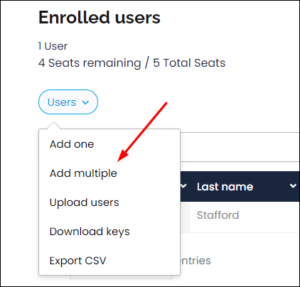 Our system will open student accounts for each email and enroll them in the course. As the team leader, you can assign yourself a seat to take the course along with your team.
Our system will open student accounts for each email and enroll them in the course. As the team leader, you can assign yourself a seat to take the course along with your team.
UX Content Collective will send a welcome email to each student explaining how to get started. The email includes a temporary password so they can log into their course.
You don’t have to do anything else! If you want to monitor the progress of your students or check out their work, you can use the links in the Team Management view.
Our instructors will respond to students individually as they progress through the course. If they need direct support, they can reach out for help (help@uxcontent.com).

To add more seats, simply click the button to Add seats in your Team Management view. You will be taken to the Cart, where you can choose the number of additional seats you want to purchase.
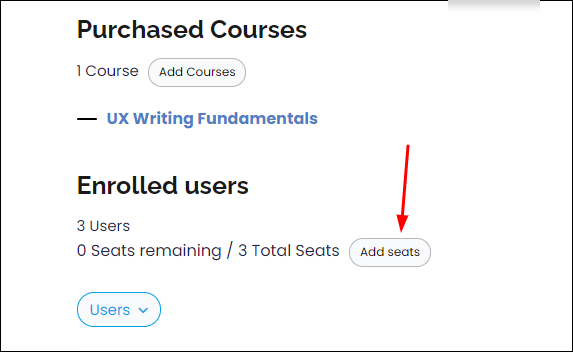
Team Leaders can view course progress for each individual student in the team. Access these reports using the Reports button on the right-hand side of your team view.
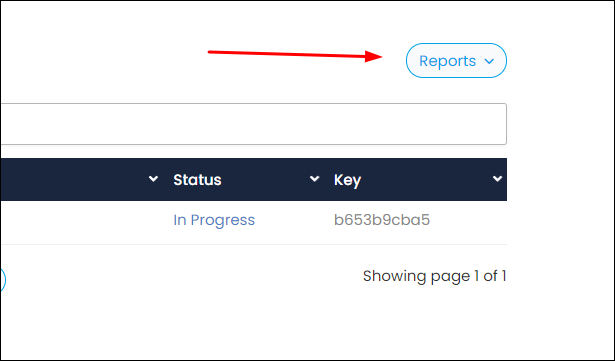
By contacting us you agree to receive emails from UX Content Collective. Unsubscribe at any time.
Get our weekly Dash newsletter packed with links, regular updates with resources, discounts, and more.
