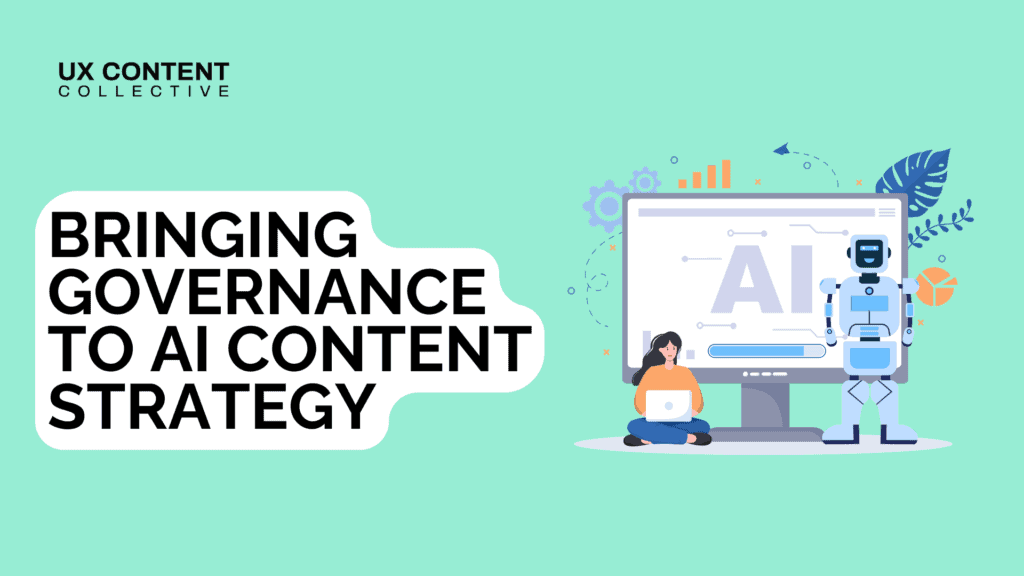

For many years, content designers found it challenging to be involved in the initial stages of the design process. Much of this stemmed from the design software being primarily desktop-based, creating accessibility issues and complications around version control.
This all changed with the introduction of Figma, a browser-based design tool that has since become a pivotal asset in content design.
Figma, through its ease of access and interactive functionality, allows content designers to influence the product design process from inception. This shift has led to more content design teams recognizing the immense potential of Figma, and as such, investing in training for their designers. The benefits of this decision are multifold:
Figma’s browser-based design files give content designers and UX writers direct access to the design process. This allows for the immediate modification of the most recent versions, eliminating the delays caused by the traditional handover of copy docs through multiple iterations.
This newfound speed and efficiency mean that teams can expedite product development. Content designers can develop and utilize components for frequent and commonly used text, conserving their time and resources to tackle more complex design challenges.
Traditionally, content design and UX writing often fell to the end of the process, creating a barrier to efficient collaboration. Figma addresses this issue head-on, making sure that content designers are equal contributors to the process from the beginning.
This inclusive approach means that all team members can learn from each other, fostering a culture of collaboration. It also encourages teams to identify and solve problems earlier in the design process. With content designers involved from the outset, they can address potentially confusing copy or influence flows to avoid problems later on. This proactive involvement reduces the chances of experiencing critical errors later in the process.
Content designers often struggle with the challenge of reviewing and maintaining consistency across large bodies of UI text according to style guidelines. Figma offers a solution to this, enabling content designers to create and contribute to UI design systems by crafting guidelines and even text-based components. These pre-approved components can then be integrated into designs, ensuring consistency while increasing efficiency.
Common buttons or descriptions can be built into the design system, further facilitating consistency. This approach allows content designers to contribute effectively at scale, ensuring UI text isn’t subject to disparate design choices and maintaining consistency across the board.
Whether you’re using a system like Ditto or any other, with Figma, you can consistently use components that align with your own style guide. This not only ensures your brand’s voice is consistently reflected across all your designs but also means you don’t have to scrutinize every piece of copy in every instance, enhancing the overall efficiency of your work process.
Content designers who are adept at using Figma can explore and resolve more complex design challenges. They can create text variations to visually present different tones or states for error messages, providing a more comprehensive design scope. With Figma accelerating the design process, content designers can devote their time and skills to more complex and value-adding tasks.
In our Advanced Figma workshop led by Jason Fox, attendees learn the art of crafting content variants and components, emphasizing the critical role of consistency in successful design teams. Figma is more than just a tool; it’s a catalyst for transformation in content design. Join us, and let’s elevate your team’s design efficiency and effectiveness together.
If you’re ready to give your team skills to succeed, we’re here to help. Continue learning about how we can help, or get in touch via the form below.
Get our weekly Dash newsletter packed with links, regular updates with resources, discounts, and more.
