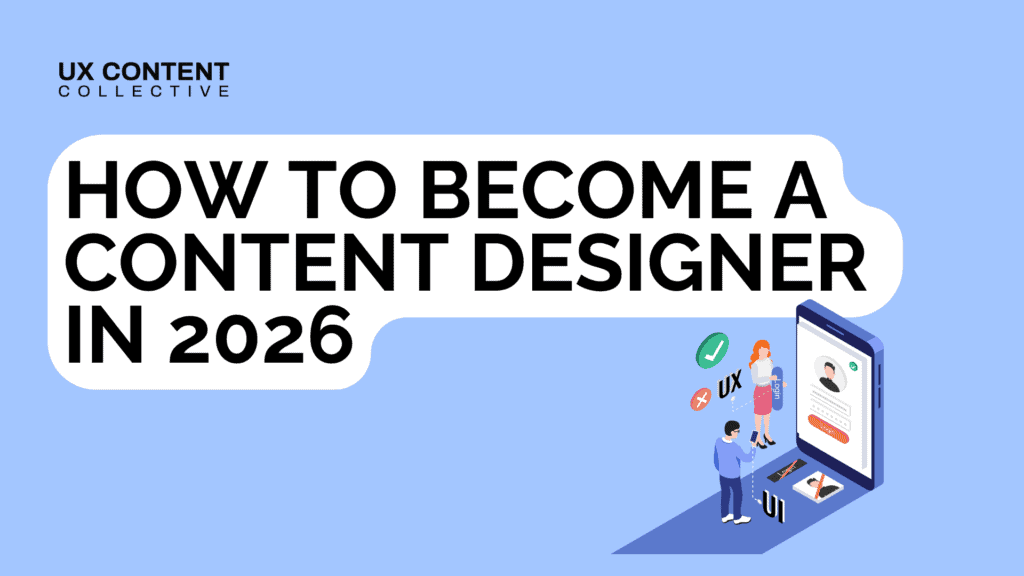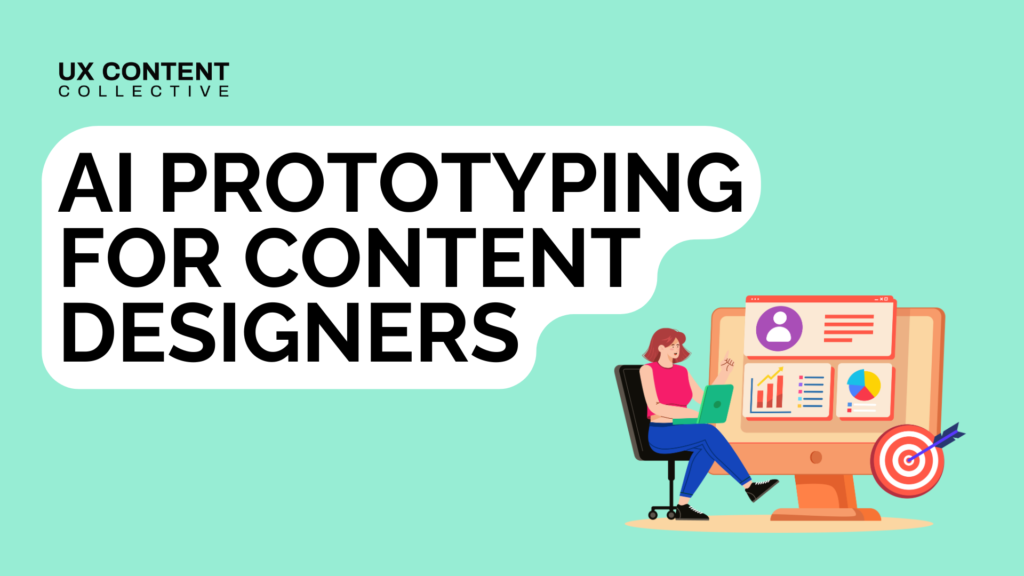
Content testing and measurement for UX

Patrick Stafford
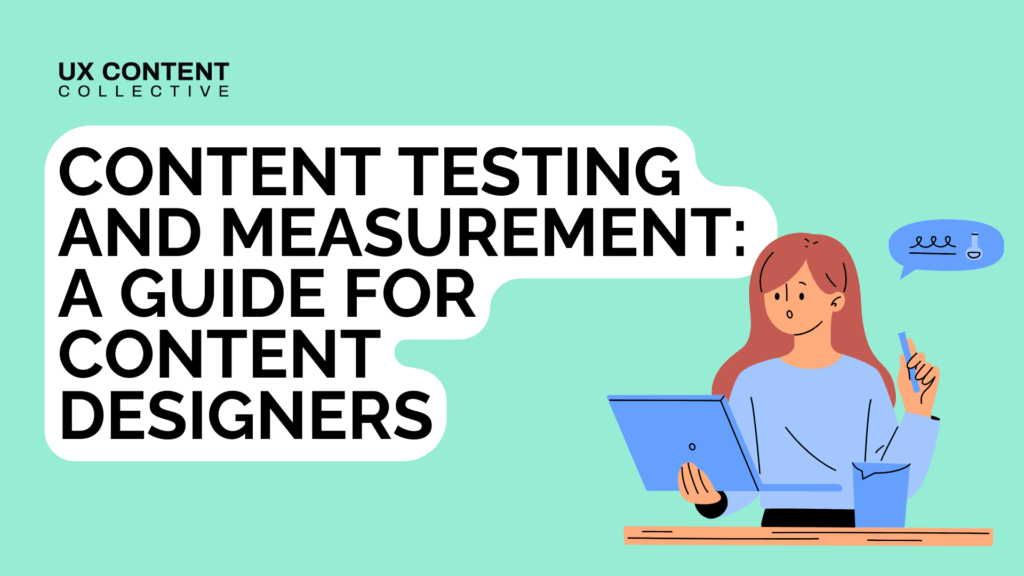
Get weekly insights and new posts like this
Join 12,000+ content designers
Content testing is the practice of evaluating whether the words in your product are clear, useful, and effective for the people using it. Testing helps content designers and UX writers understand how real users interpret interface copy, instructions, error messages, and other on-screen content long before that content goes live.
You might already be familiar with some testing methods like usability testing. But a lot of the time, testing methods ignore asking questions about content – or ignore the types of visual cues and behavioral signs that indicate content might not be working.
Content testing focuses on the language itself. Can users understand what this message means? Does this button label set the right expectation? Is the tone appropriate for the situation? These are questions that content testing helps answer.
Here’s a key point: content testing shouldn’t be limited to finished designs. It should start early, and it should start often, right at the sketching or research stage. You can test copy in wireframes, design files, or even plain-text mockups. The goal isn’t to confirm what you’ve written. It’s to uncover confusion, uncover bias, and make your language better before it reaches production.
For content teams, testing also serves another purpose: it creates a feedback loop. Without testing, content decisions are often based on best guesses, internal opinion, or what’s worked before. With testing, you gain evidence. You learn what resonates and what needs rethinking, and that improves both the quality of your content and your ability to advocate for it.
Why test content for UX?
It seems pretty obvious: the language in your product should reflect the language of your users.
When your product copy is confusing, vague, or out of step with the user’s mental model, it slows people down. It causes friction. It adds risk. Testing helps you catch those issues before they reach a live environment, where they’re harder and more expensive to fix.
But there are some other reasons too:
Testing reveals problems that surface only when language meets context
For example, a string might look fine in isolation but feel abrupt in a larger flow. A message that makes sense to your internal team might be confusing to a new user. A phrase that works well in one region might cause hesitation in another. Testing helps uncover these disconnects.
Validate tone
Especially in sensitive or transactional moments like error messages, form validations, or cancellations, the way something is said matters as much as what’s being said. Is the tone too cold? Too casual? Too apologetic? Testing gives you an outside-in perspective on how your tone comes across and whether it matches the moment.
User effectiveness
Can users complete a task more easily with version A or version B? Does a revised screen heading improve comprehension of what a page is about? Does a rewritten notification reduce support tickets?
Return on investment
One of the biggest challenges content designers have is proving return on investment (ROI). Understanding techniques to test at every stage of the design process lets you know whether what you’re doing is actually impacting the business bottom line.
Finally, testing content builds trust within your team. When your content decisions are backed by evidence, they’re easier to defend. You can move beyond debates over “what sounds better” and toward conversations about what performs better, for users and the business.
Interested in reading more about content testing?
- Free guide: 5 ways to test and measure UX content.
- See how tiny UX copy tweaks can make a large impact.
- Watch our webinar on content testing and measurement in the UX process.
- Five must-try tests for content designers and UX writers
- Strategic content design measurement with Erica Jorgensen
- How to research and test content and copy
Where content testing fits in the design process
Content testing is a practice that can (and should) be embedded across the entire product development cycle. The language that guides users, sets expectations, and conveys outcomes doesn’t come together in a single sprint. It evolves along with the design. And just like visual or interaction design, it benefits from feedback at every stage.
Here’s how content testing can be integrated across the lifecycle of a product or feature:
Discovery and exploration
At the earliest stage of a project, you’re gathering insight about user needs and about how users talk about those needs. This is the moment to test terminology, mental models, and assumptions about what language will make sense to your audience.
Content testing here may involve:
- Listening closely during user interviews for patterns in how users describe goals, pain points, or workflows
- Asking users to explain key concepts or walk through existing products using their own words
- Validating naming options with stakeholders or internal teams to surface mismatches early
Testing at this stage helps shape the product’s foundational vocabulary before it appears in screens or flows.
Wireframing and prototyping
Before visuals are polished, you can test the core structure and messaging of a user experience. Even simple mockups or low-fidelity flows can reveal whether language makes sense, whether it sets the right expectations, and whether users feel guided or confused.
Useful methods here include:
- 5-second tests to assess first impressions and information hierarchy
- Cloze tests to evaluate how predictable and clear instructions or messages are
- Highlighter tests to gauge emotional tone or surface areas of uncertainty in longer content
This is an ideal time to test navigation labels, section headings, and critical instructions before layout and design begin to constrain the copy.
A quick note: the rise of artificial intelligence to help create high-fidelity prototypes is very exciting, but there is a reason why it’s often good to strip out content from testing. Doing so helps users focus only on the content, and not the visuals which might distract them from providing critical insight.
There are absolutely times when visuals and content need to be tested together, but it’s just important to be strategic about which methods you choose and why – and sometimes that might mean deliberately choosing low-fidelity options.
Design and refinement
As your designs come together, content becomes more contextual and more visible to the team. This is the point where content testing can help shape how content performs within an interaction.
Here, testing methods should be embedded directly into your design process:
- Use Figma prototypes or clickable flows to run moderated or unmoderated usability tests
- Ask content-specific questions like “what would you expect to happen next?” or “what does this label mean to you?”
- Compare alternative microcopy versions for onboarding, tooltips, or error messages and see which one users interpret more accurately
This phase is also ideal for partnering with researchers or designers to co-own test sessions and align on improvements before handoff.
One key warning: usability testing for content often falls back on questions like “what do you think of the content?” These questions are usually flawed, because they force the user to talk about the content in a way that isn’t natural. It’s better to use much more targeted questions (a little more on that later…)
Implementation and QA
Once content is implemented, your focus shifts to making sure it works correctly across states, devices, and user conditions. This isn’t just about catching typos. It’s about ensuring the logic, tone, and clarity of your content holds up under real conditions.
Testing efforts here include:
- Reviewing how error messages behave in edge cases or dynamic flows
- Checking conditional content paths (e.g., does the right message appear in every scenario?)
- Ensuring content scales across screen sizes or localization settings
This is where content QA becomes just as important as design QA, and a critical part of the final polish.
Post-launch iteration
After your content goes live, testing doesn’t stop. In fact, this is when you gain access to behavioral data and feedback that’s hard to simulate in a test environment. This is where quantitative testing shines.
Post-launch, focus on:
- Running A/B or multivariate tests
- Monitoring support tickets or search queries to spot areas of confusion
- Reviewing analytics to track whether users complete key actions or get stuck
By measuring how your content performs in the wild, you build a feedback loop that can inform future design and content decisions. When content testing is spread across the design process and not just concentrated at the end in A/B tests, you reduce last-minute copy emergencies, improve user experience, and give content designers more influence over product quality and outcomes.
How to test content (qualitative methods)
Qualitative content testing helps you understand how people interpret, react to, and navigate language. It’s especially useful when you want to explore why something works or doesn’t.
There’s no one way to run a qualitative test. The method you choose depends on your question, your timeline, and where you are in the design process. Below are some of the most effective methods content designers use to test language early and often.
User interviews
Asking open-ended questions like “Can you tell me how you’d go about solving this problem?” or “What would you expect to see on this screen?” allows users to describe their goals, actions, and mental models in their own words.
You might notice that users consistently say “edit” when your product says “modify,” or that no one ever uses the internal category labels your team has relied on for years. These moments are gold for content designers. They give you a roadmap for structuring terminology, instructions, and flows in a way that feels intuitive, not invented.
Analyzing support conversations and community forums
Outside of formal research, there’s often a wealth of user language hiding in plain sight: support tickets, chat logs, emails, social threads, Reddit comments, and Slack groups. These channels are full of natural, unfiltered expressions of user goals and frustrations.
Reading support conversations can reveal where language is breaking down, where users misunderstood a message, didn’t find an option, or asked a question the product thought it had already answered. Community discussions, on the other hand, often surface language your most engaged users use to describe features, goals, and even workarounds. If the terms people use to talk about your product don’t appear anywhere in your product, that’s a signal worth exploring.
Card sorting
Card sorting is a structured way to test how users categorize concepts, terms, or content. It’s especially helpful for evaluating whether your navigation or information structure matches user expectations. In open card sorts, users group unlabeled cards based on their own logic; in closed sorts, they assign items to predefined categories.
For content designers, card sorting reveals how users mentally group language, what terms feel similar or distinct, and which labels are clear versus confusing. If users consistently move a term to a different category than you expected or rename it entirely, that’s a strong sign your labels need testing or refinement.
5-second tests
A 5-second test is one of the simplest and most revealing ways to understand how your content is perceived. It’s based on a simple premise: what someone remembers after seeing something for just five seconds is often what sticks. If your headline, call to action, or value proposition isn’t clear in that time, it may not be clear at all.
These tests are especially useful when you want to evaluate clarity, visual hierarchy, or messaging impact early in the design process. They’re quick to run, easy to interpret, and surprisingly effective at surfacing confusion you might not catch during usability testing.
The format is straightforward: you show a screen, often an onboarding step or the beginning of a form, for five seconds. Then you take it away and ask follow-up questions like:
- What was this page about?
- What stood out to you?
- What do you think you were supposed to do next?
Sometimes the questions are open-ended, and sometimes they’re focused on a specific goal. For example, “What do you think this product does?” or “What would you choose first?”
You’re looking for patterns in misunderstanding. Did users get the overall message but miss a key CTA? Did they remember the imagery but not the purpose? Did the headline mislead or under-inform?
Unlike user interviews, where you gather context and narrative, 5-second tests are about gut reaction. They’re often best used to test early versions where content hierarchy and focus matter most. They can also be used to compare two versions of a screen side-by-side to see which performs better in terms of recall or comprehension.
For content designers, the power of a 5-second test lies in its realism. Users don’t carefully analyze every word on a screen. They glance. They scan. And if your message doesn’t land in that window, it probably isn’t landing at all. This method helps you refine the moments that matter most fast.
Cloze testing
Cloze testing is a deceptively simple method that can reveal a lot about how clearly your content communicates its message. It works by removing key words from a sentence and asking users to fill in the blanks. If most people guess the missing words correctly or offer something close you’ve written a sentence that’s predictable, coherent, and well-structured. If their responses are inconsistent or off-base, that’s a sign your copy may be unclear or too complex.
This method is especially useful when testing instructions, system messages, or interface microcopy where a misunderstanding could lead to friction or error. It doesn’t rely on interface context, visual hierarchy, or interaction, just the words themselves.
Here’s how it works in practice:
-
Choose a sentence or short block of content you want to test. It could be something like:
“You’ll receive a confirmation email after you sign up.” -
Remove one or more key words especially nouns or verbs that carry the core meaning. For example:
“You’ll receive a _______ email after you _______.” -
Present the sentence to users, either individually or in a lightweight survey tool like Google Forms, and ask them to fill in the blanks.
-
Analyze the results. Are users offering consistent, reasonable answers that match your intended message? Or are they inserting ideas you didn’t expect?
What makes cloze testing powerful is that it checks for clarity. It reveals whether your sentence flows logically and whether readers are likely to interpret it the way you intended. Unlike 5-second tests, which measure attention and memory, cloze tests zero in on comprehension at the sentence level.
This method is particularly effective when:
- You’re writing help content, field instructions, or error messages
- You want to test copy with technical or unfamiliar terms
- You suspect your sentence is trying to do too much at once
Cloze tests can be run quickly and with minimal tooling, which makes them ideal for iterative work. You can even run them with colleagues during content critiques to stress-test your phrasing before running formal tests with users.
For content designers, cloze testing is a low-effort, high-reward way to validate clarity. If a user can’t complete your sentence the way you expected, it might be time to rewrite it.
Highlighter testing
Highlighter testing offers a simple, tactile way to understand how users respond to longer pieces of content. It doesn’t require prototypes, metrics, or screen recordings, just the content itself and a method for users to show what resonates and what doesn’t. The test asks participants to “mark up” your content by highlighting the parts they find useful, confusing, or emotionally charged.
It’s especially helpful for testing content that spans more than a sentence or two: like onboarding flows, modal copy, help panels, explainer text, or even entire product pages. Rather than asking users to read passively and answer questions, you’re inviting them to engage with the content line by line.
Here’s how it works:
-
Select the content you want to test, ideally 1–2 short paragraphs or a self-contained section of a screen.
-
Give users two digital highlighters (or two colors if printed):
-
One for content they found clear, helpful, or informative
-
Another for content they found confusing, unnecessary, or unclear
-
-
Ask them to highlight the text accordingly, either in a collaborative doc, research platform, or design tool with commenting capability.
-
Follow up with optional prompts:
- Why was this part useful to you?
- What made this sentence confusing?
- Was there anything missing you expected to see?
- Asking to rank their responses on a scale out of 10 for each particular reaction
What you’re looking for is pattern recognition. Are there words or phrases that multiple people mark as unclear? Is important information being consistently overlooked? Are users highlighting a sentence you thought was secondary, suggesting it deserves more emphasis?
Unlike A/B tests or comprehension questions, highlighter testing captures emotional nuance. It reveals the spots where users pause, feel reassured, or get frustrated without needing to articulate those reactions in advance. It’s particularly good for validating tone, structure, and information density.
This method is also flexible. You can run it with users, stakeholders, or even cross-functional teammates during a critique. It works well asynchronously and complements more quantitative tests by showing where feedback is focused.
Usability testing with content-specific questions
Traditional usability testing is often framed around interactions: Can users complete the task? Did they find the button? Did they get stuck? But when you add targeted content questions into the mix, you unlock a whole new layer of insight – one that helps you understand not just what users do, but how they make sense of what they see.
Content-specific usability testing blends standard interaction goals with an intentional focus on how language shapes behavior. It’s particularly useful in mid- to late-stage designs when copy is mostly in place and you want to validate that it performs as expected in the real interface.
Here’s how to incorporate it into your test sessions:
-
Run a typical usability test using a prototype or working product. Ask participants to complete a task like updating a password, booking a service, or onboarding to a new feature.
-
As they navigate, watch for friction points related to language:
- Do they pause or reread a message?
- Do they ignore labels or make assumptions?
- Do they click the wrong thing because the label was misleading?
3. After key interactions, ask focused follow-up questions like:
- “What do you think this button would do?”
- “How would you describe this message in your own words?”
- “Was anything on this screen unclear or confusing?”
- “If you had to rewrite this message, what would you say?”
These prompts surface mental models, reveal points of misinterpretation, and often highlight where language is either too vague or too dense to support the task.
Content-specific usability testing is particularly valuable for:
- Error messages and form validation: Are users interpreting the instructions correctly?
- Onboarding and modals: Are users understanding the purpose of each step?
- Navigation labels and CTAs: Do users expect what the system will do next?
Unlike standalone content tests, this method shows how copy holds up in motion. You’re testing sequencing, timing, and emotional tone all in the natural rhythm of the product experience.
Even a handful of sessions can reveal surprising insights. You might discover that a help tooltip is going completely unnoticed, or that a success message is leaving users unsure of what happens next. By making content part of your usability test, not just a surface layer, you gain a more complete picture of the user experience.
Free guide: 5 methods for measuring and testing UX content.
Quantitative testing and A/B testing
While qualitative methods help you understand why something does or doesn’t work, quantitative testing helps you understand how well it works at scale. It provides measurable data about user behavior.
Quantitative content testing is especially useful when you’re trying to compare performance between two or more versions of content.
A/B testing for content
A/B testing (also called split testing) is the most common form of quantitative content testing. In an A/B test, you show different versions of content to different groups of users and track how each version performs against a specific goal.
This could be:
- Button copy that affects click-through rates
- Headline changes that influence engagement or scroll depth
- Confirmation messages that affect user confidence or completion
How to run a simple A/B test:
-
Identify a clear goal (e.g., increase clicks on a CTA)
-
Write two content versions (A and B)
-
Use an A/B testing platform to randomly serve each version to users
-
Collect data and compare performance based on your chosen metric
When to use it:
- When your product has enough users to produce statistically valid results
- When you’re deciding between two or more viable copy options
- When you need to make the case for a specific content change
Other quantitative metrics to track
You don’t always need to run an A/B test to learn from user behavior. You can measure content performance using existing analytics tools especially when content is tied to conversions or task completion.
Depending on your product, relevant metrics might include:
- Form abandonment rates (do users drop off at a specific field or step?)
- Error frequency (how often users trigger a validation message?)
- Click-through or engagement rates (are users interacting with what you’ve written?)
- Support ticket volume (does clearer content reduce help requests?)
For example, if you rewrite an FAQ section and support tickets on that topic drop by 30%, that’s a meaningful content success metric even without an A/B test.
Quantitative vs. qualitative content testing: choosing the right approach
You don’t have to pick one over the other. Most teams benefit from a mix of qualitative and quantitative testing. Use qualitative methods to explore language options, tone, and comprehension. Use quantitative methods to validate decisions and measure impact at scale.
When you pair the two, you build stronger cases for your content decisions and a deeper understanding of how language shapes user experience.
Learn more about becoming a data-driven content designer
How to plan your content testing
Not every piece of content needs a full testing plan. Some content decisions are low-risk. Others carry high stakes. Think error messages that affect task success, or onboarding copy that shapes first impressions. The right testing method depends on what you’re trying to learn, how much time and traffic you have, and where the content lives in the product.
Choosing the right approach starts with a clear question: What are you trying to find out?
If you’re testing for comprehension or tone, qualitative methods like user interviews, highlighter testing, or usability testing with content-specific questions can provide rich, actionable feedback. These are especially useful when you’re refining early drafts or trying to understand how users interpret language in context.
If you’re testing for performance, such as whether a new version leads to more clicks, fewer errors, or better engagement, quantitative methods like A/B testing or behavioral analytics are more appropriate. These are best applied to live content with measurable outcomes, like button labels, signup flows, or help content.
You should also consider product maturity. In early-stage products or MVPs, qualitative testing is often more practical because you’re still shaping the experience and don’t yet have enough users for meaningful data. As the product matures, you can layer in more quantitative testing to measure and refine the experience at scale.
Team size and available resources matter too. Running a full A/B test requires coordination with engineers and analysts, while a highlighter test or quick user interview can often be handled by a content designer with minimal setup. When time is tight, low-lift methods are often more valuable than perfect ones.
Finally, think about risk. If unclear language could result in financial errors, data loss, or user churn, it’s worth testing thoroughly, both qualitatively and quantitatively. If it’s a tooltip in an internal admin panel, a quick review with a few internal users might be enough.
There’s no one-size-fits-all solution to content testing. What matters most is building the habit of asking questions, seeking feedback, and choosing the method that gives you the clearest signal based on your context.
Want to read more? Learn about strategic content design.
Measuring content success over time
Measuring content can be tricky. Unlike features, which have clear on/off states, content often lives within a flow or component. Its success is tied to how it influences behavior, whether users understand something, complete an action, or avoid unnecessary friction. To measure success, you need to define what good content looks like in a given context, then track signals that reflect that goal.
Define what success means for the content
Start by asking: what’s the content supposed to do?
Success might mean:
- Reducing form abandonment by clarifying instructions
- Helping users complete a task without asking for help
- Increasing comprehension of a key message
- Encouraging users to take the next step in a flow
These are evidence that content is doing its job. Defining success this way also makes it easier to align with product and UX goals, rather than positioning content as a cosmetic layer.
Choose metrics that align with your goals
There’s no universal metric for content quality, but here are some that can help:
- Engagement metrics (e.g. click-through rate, time on task, scroll depth): Useful when you’re guiding attention or encouraging exploration
- Comprehension metrics (e.g. success rate in usability testing, cloze test accuracy): Ideal for validating clarity and reducing confusion
- Behavioral outcomes (e.g. reduced support tickets, fewer errors, more conversions): Best when content supports critical user actions
- Feedback signals (e.g. survey responses, NPS verbatims, sentiment analysis): Helpful for tracking tone, trust, or emotional response
Try to combine quantitative metrics (what people do) with qualitative input (what they say and feel) to get a fuller picture.
Build repeatable practices
One-off testing is helpful, but long-term value comes from building systems. If your team can standardize how content is reviewed, tested, and measured, you’ll move faster and have more credibility over time.
That might include:
- Creating benchmarks for common flows (e.g. onboarding, checkout, support)
- Tracking content changes alongside product analytics
- Establishing a feedback loop with research, support, or data teams
- Logging content decisions, hypotheses, and outcomes for future reference
Measurement is about learning what works, improving over time, and making content a strategic part of product development.
Want to know more? Learn how to prove content success and ROI.
Tools and systems for testing and measurement
Testing content doesn’t always require expensive tools or large teams but it does require consistency. Whether you’re running moderated interviews, gathering analytics, or reviewing live copy, the goal is to build systems that make testing and measurement easier to repeat, scale, and share.
The right tools will depend on your team’s workflows and level of maturity, but most content testing setups benefit from a few key categories: research tools, analytics tools, and collaboration systems.
Research and testing tools
These tools help you collect qualitative and quantitative feedback from users before content goes live.
- Maze: Great for unmoderated testing of prototype flows, including copy. Allows you to track click paths, ask comprehension questions, and gather open-ended feedback.
- UserTesting: Offers moderated and unmoderated usability tests with real users. You can test Figma prototypes, live products, or even plain text.
- Optimal Workshop: Useful for information architecture and terminology testing, including card sorts and tree testing.
- Lyssna (formerly UsabilityHub): Ideal for fast, lightweight tests like 5-second tests, preference tests, and surveys.
- Google Forms or Typeform: Surprisingly effective for early-stage testing of content variations, instructions, or terminology using cloze or preference-style questions.
Analytics and performance tools
These tools help you understand how live content is performing once it’s in production.
- Google Analytics / GA4: Tracks behavioral data across your product, including conversion funnels, drop-offs, and engagement. Use events to monitor content-specific outcomes like form completion or error rates.
- FullStory / Hotjar: Session replay tools that let you watch how users interact with pages. Useful for spotting confusion or friction points tied to copy.
- Experimentation platforms: Allow you to run A/B tests and multivariate experiments to compare content performance directly.
- Support tools (e.g., Zendesk, Intercom): Review tickets or search logs to identify where content might be unclear or causing repeated issues.
Internal systems and collaboration
Even with good tools, testing content only works when the results are shared, documented, and connected to decisions. That’s where internal systems come in.
- Documentation (e.g., Confluence, Notion): Use shared documentation to track test hypotheses, results, and recommendations.
- Design tools (e.g., Figma, FigJam): Include testing notes and decisions directly in your working files so context stays visible.
- Slack, Loom, or async video: Share test results in digestible formats with the broader team, especially when advocating for a content change.
- Content review templates: Create standardized forms or checklists for reviewing and scoring content for clarity, consistency, tone, or test readiness.
What matters most is not which tools you use, but how consistently you use them. A lightweight system you use regularly is far more valuable than a sophisticated one that sits idle.
As your team grows, build systems that make it easy to test small changes, share results, and revisit what you’ve learned. That’s how testing becomes part of the culture.
Building a culture of testing in your team
Introducing content testing into a team’s workflow can feel like an uphill battle especially if your team is used to moving fast, relying on intuition, or treating copy as something to finalize just before launch. But the shift doesn’t have to be dramatic. In fact, small, consistent testing practices can create a lasting culture of evidence-driven content work.
How do you talk about content?
Rather than presenting copy as a polished final product, treat it as something to be explored, challenged, and improved. Invite others into the process. Show your thinking. Frame copy choices as hypotheses, not certainties, and testing as a way to validate or refine them.
You don’t need buy-in from the entire organization to get started. Focus on integrating testing into your own workflow first. Run a quick 5-second test on a new headline. Try a cloze test on a form label. Run a brief content-first user interview before rewriting a flow. These efforts don’t require heavy tools or sign-off, but they do demonstrate value. When stakeholders see that a tested string reduced support tickets or improved conversion, they start to ask for more.
Practice healthy documentation
Documentation also plays a key role. Save test results. Write down what you learned and how it influenced the final content. Share your process during design reviews, sprint retros, or show-and-tells. This builds visibility for content decisions and helps teams understand the thinking behind the words on the screen.
As the practice grows, you can formalize it. Create lightweight templates for content reviews. Add a content-specific checklist to your design QA process. Partner with researchers or PMs to co-own testing strategy. Some teams go further and embed content checkpoints into their product delivery cycle, ensuring that testing happens before implementation, not after.
Test early, and test often
If you’re leading a team, make testing a shared habit. Encourage writers to run low-fidelity tests before submitting final copy. Share examples of strong, tested content in team meetings. Reward curiosity and iteration.
A testing culture isn’t built overnight. But over time, it makes content stronger, collaboration smoother, and content designers more influential in shaping great products.
Content testing and measurement is about improvement, not perfection
Testing is how we move from assumptions to evidence, from preference to clarity, from guesswork to intentional design. Whether you’re reviewing drafts with users, running an A/B test, or tracking long-term performance, content testing gives you the information you need to make better decisions and to show the value of those decisions.
For content designers, testing is more than a validation step. It’s a mindset. It’s a way of working that keeps language close to the user and rooted in real outcomes. And in teams that embrace it, content stops being invisible and starts becoming integral.
If you’re already testing, keep going. If you’re just starting, start small. Either way, the goal is the same: content that works better for the people it’s meant to serve.
Frequently asked questions about UX content testing
1. What is content testing in UX?
Content testing in UX is the process of evaluating how real users interact with and understand digital content. It helps uncover usability issues, comprehension gaps, and opportunities to improve clarity and tone.
2. Why is measuring content performance important?
Measuring content performance ensures that your writing contributes to user success and business goals. It helps teams validate content decisions, prioritize improvements, and demonstrate the value of content work.
3. What are some common content testing methods?
Common methods include user interviews, 5-second tests, cloze testing, highlighter testing, A/B testing, and usability testing with copy-specific questions.
4. When should content testing be done?
Content testing can happen throughout the product design lifecycle—from early discovery and prototyping to live content and post-launch analysis. Testing early and often leads to better results.
5. How do you measure the impact of UX content?
Impact can be measured qualitatively (via user feedback or usability testing) or quantitatively (via metrics like task success rate, support tickets, or conversion rates). The key is aligning content with outcomes that matter to users and the business.
Interested in content testing?
Explore our content research courses and certifications: